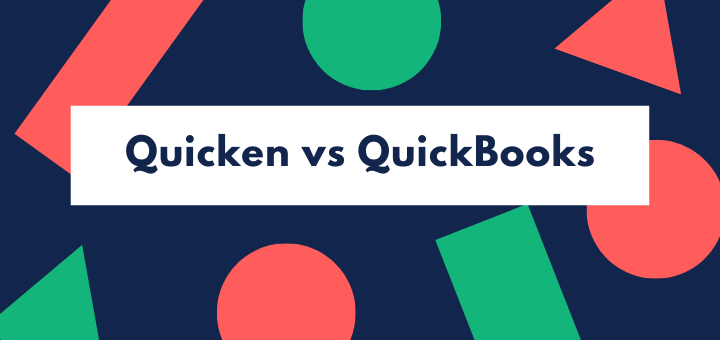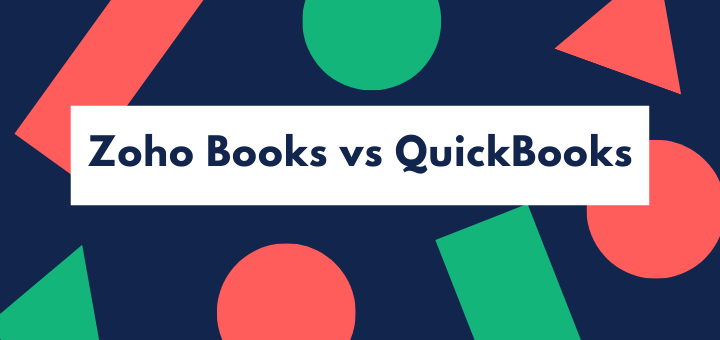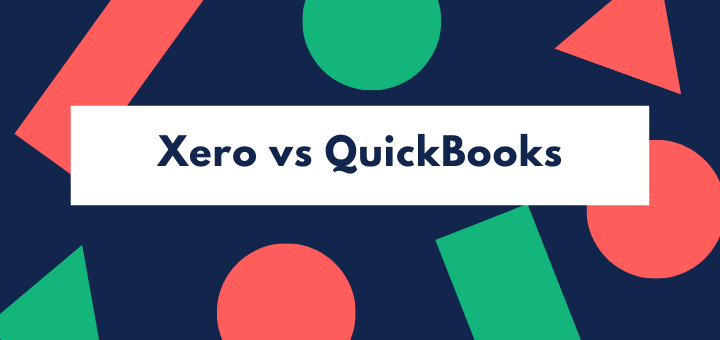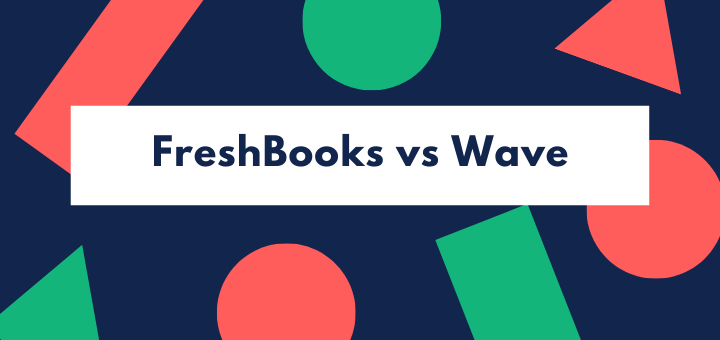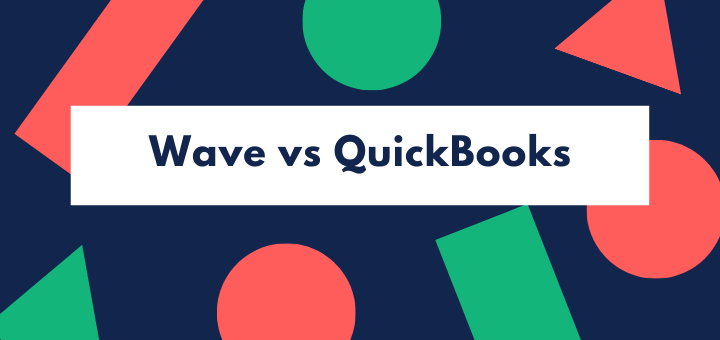(Last updated on January 9th, 2023)
ZipBooks or Wave, which software should you choose in 2023?
Read this ultimate ZipBooks vs. Wave comparison to make a smart decision.
If you’re a cash strapped small business owner or freelance, the idea of free or freemium accounting software may well appeal. Both Wave and ZipBooks offer free accounts software that’s delivered over the cloud, custom made for small business.
But which is best for you? We’ve tried to answer that question in this review.
We took the software for a spin. We also looked at product specifications, listened to what users had to say, and assessed service and bandwidth levels as well as the design functionality. Let’s take a look at how the two compare.
Comparison At a Glance
1. Features
Winner: Tie. This is really difficult to choose. Both applications have some great functionality, but both also have gaps in their coverage.
2. Pricing
Winner: Wave. ZipBooks has a free plan, as well as paid-for plans that offer higher functionality. Wave is free. Just free. All the time.
3. Ease of use
Winner: ZipBooks. Both these apps are really easy to use, with fresh, modern interfaces and streamlined workflows. But Wave can be let down by slow speeds.
4. Mobile Apps
Winner: Tie. You’ll get basic functionality from both ZipBooks and Wave. ZipBooks is more ambitious, but reportedly buggy, while Wave is more limited but more reliable.
5. Integrations
Winner: Wave. ZipBooks has a limited number of direct integrations, including Gusto payroll. Wave has more integrations, particularly for e-commerce.
6. Customer Support
Winner: Wave. ZipBooks offers live chat support, but no phone support. Wave offers phone support for a limited period and has great online resources.
7. Setup
Winner: Tie. Both apps are delivered via the cloud, so there’s no installation to bother with. Setup takes just minutes, and both apps are easy to understand – there’s no steep learning curve, just get stuck in and start invoicing your customers.
8. Reports
Winner: ZipBooks.
Short Verdict
This has been a really difficult comparison, as both ZipBooks and Wave are useful, modern applications that can make the job of keeping small business accounts so much easier. They don’t have a steep learning curve, work well over the cloud, and deliver a good user experience for most businesses.
Right now, Wave just beats ZipBooks. But Wave shouldn’t rest on its laurels. ZipBooks keeps implementing new features all the time. ZipBooks also thinks outside the box – its mobile app is one of the most ambitious we’ve seen, and its business health report is an interesting new way of presenting business data.
1. Features
Both these applications are provided over the cloud, and both have a full double-entry accounting system working away in the background – though you won’t see it unless you look, and you don’t need to understand double-entry accounting to use the software. Both offer functionality that includes
- invoicing
- expenses management
- profit and loss account reporting
- basic financial reports
- bank reconciliation
- multi-currency support.
However, there are a few gaps common to both, as well. Neither offers payroll as standard. You’ll need a separate payroll system – though Wave has its own, it costs extra. Automatic bill payment has also been missing up till now though both companies are reportedly working on it.
ZipBooks lets you customize your invoices – though customization is pretty limited – and it can handle payments through Square and Paypal. The Smarter package adds custom invoice emails to the mix, and you can add online payment details to your invoices. That makes it easier for your customers to pay, which means you’ll see your money more quickly. Recurring invoices are easy to create, too.
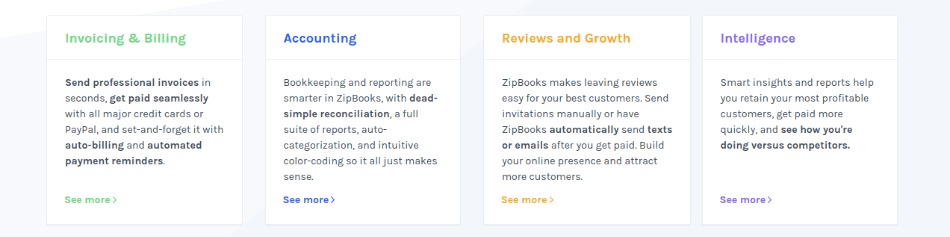
But when it comes to sales tax, we were a bit disappointed to see that it doesn’t work automatically – you have to add sales tax percentages in settings. It’s an extra click or two compared to other accounts systems.
Time tracking and billing are made easy, which is good for service businesses and freelancers. There’s an auto timer that you can use to keep tabs on billable hours, and time can be assigned to projects or to a particular customer. Project management features are robust.
When ZipBooks reconciles your bank account with your records, it auto categorizes your transactions. That’s useful, saving you quite a bit of time. However, if you want to customize the chart of accounts and tell ZipBooks to categorize some items differently, you can.
ZipBooks also handles 1099 payments and expenses for contractors, sends automated payment reminders, and can handle multiple accounts (if you have more than one business). You can set team permissions, so individuals can enter their own time tracking, for instance.
But it doesn’t have everything. There’s no inventory management, there are no purchase or sales orders, and budgeting isn’t supported.
Let’s look at what Wave delivers. Like ZipBooks, its invoicing is integrated with email and with payment links, and it will handle incoming payments automatically. Recurring invoices are easy to create, and invoices are customizable. We particularly like the fact that you can check whether an invoice has been viewed.
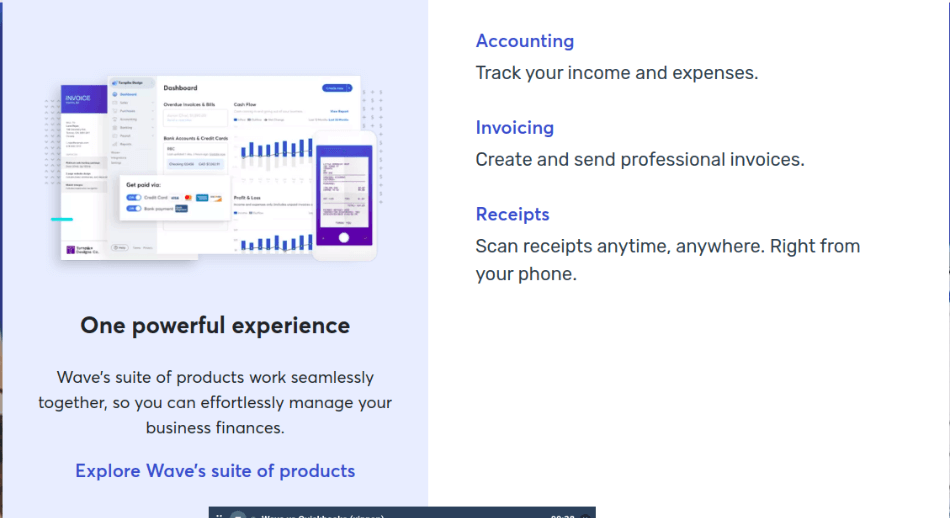
Wave gives you some basic inventory accounting features, too, which ZipBooks doesn’t. That’s helpful if you manufacturer or sell product, though its inventory capability isn’t top-notch compared to systems like QuickBooks.
Like ZipBooks, Wave gives you a customizable chart of accounts. It’s also able to handle both your business and personal household accounts, or more than one set of business accounts, making it a great choice for solopreneurs. (It won’t handle your investments though: you’ll need a dedicated personal finance system for that.)
Where Wave falls down is that it doesn’t handle billable hours or mileage, and doesn’t have much project management capability. It doesn’t handle 1099 filings either.
And for mid-sized businesses, its lack of an audit trail makes it less useful – you can’t easily see who did what and when. For instance, if a customer gets given a discount to which they’re not entitled, it’s difficult to track back and work out what went wrong. (That’s also a shortcoming with the lower-priced ZipBooks packages.)
The winner in this section? We make this a tie.
Winner: Tie.
2. Pricing
Wave is free as an accounting program. It makes its money in two ways – first through charging for payments made through the system, whether by credit card or ACH, and secondly by selling its own payroll software or service.
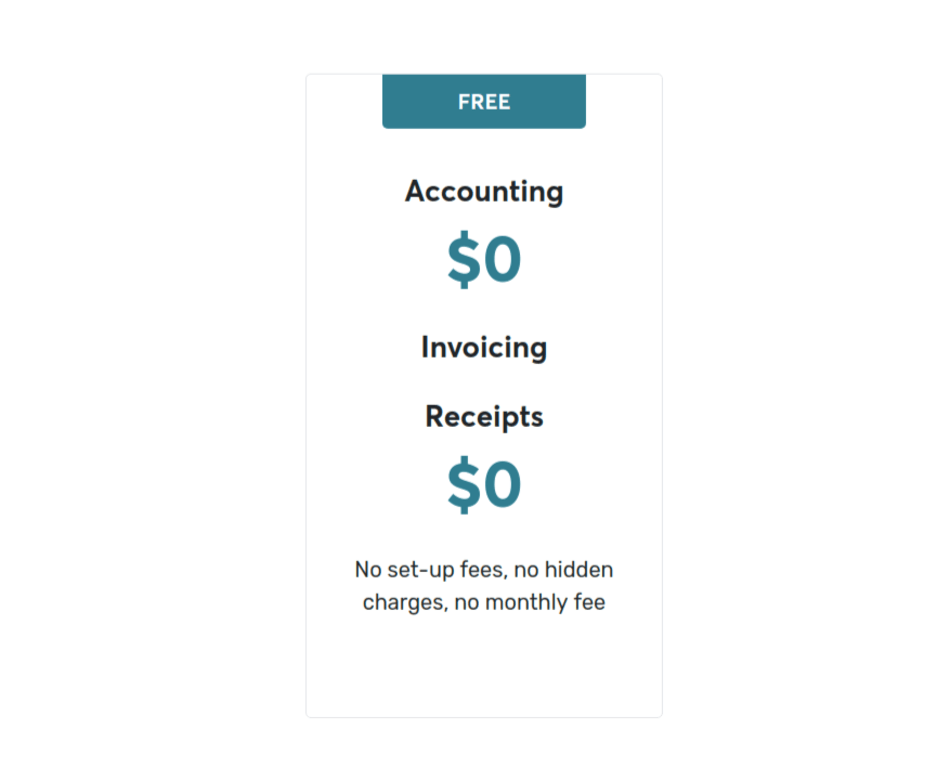
The payments charges aren’t out of kilter with the market; ACH payments cost 1% with a $1 minimum charge, and most credit cards 2.9% plus 30 cents per transaction. Amex (as usual) costs a bit more at 3.4% plus 30 cents.
ZipBooks‘ free Starter plan works on the same basis. There are no limitations on the number of clients or transactions you can handle, though you can only add a single bank account and a single user. You’ll pay 2.9% plus 30c per transaction to accept Paypal or Square payments through ZipBooks.
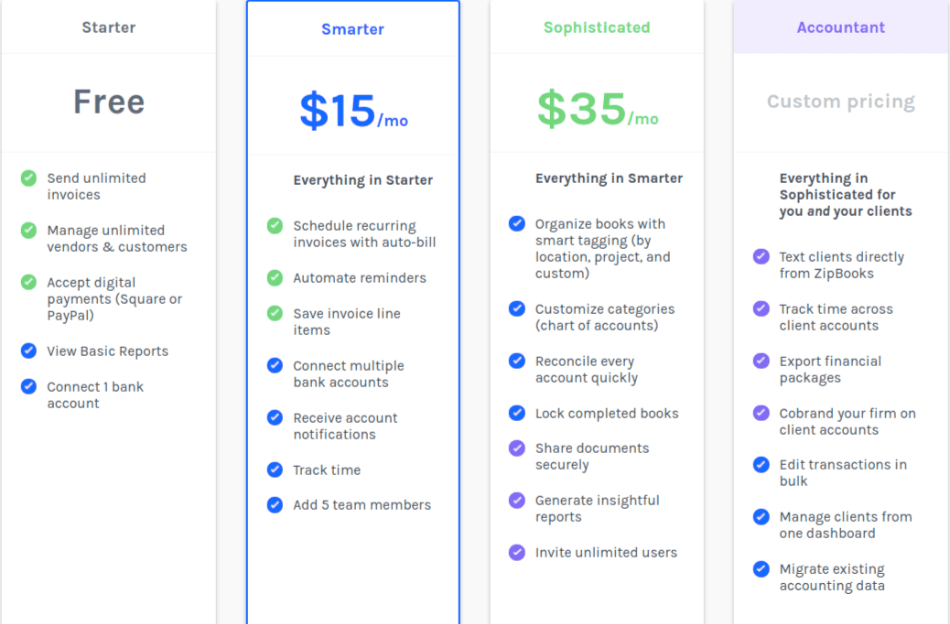
To get full functionality, you’ll need to move up to the paid ZipBooks levels. Smarter, at $15 a month, is probably the level most small businesses will be happy with; Sophisticated adds unlimited users and consolidation, probably more interesting for the business that is growing into the enterprise space.
| Plan | Price | Functionality |
| Starter | Free | Only one bank account can be linked only one user Doesn’t include Stripe |
| Smarter | $15/month | Full functionality |
| Sophisticated | $35/month | Adds consolidation, tagging of transactions, customized chart of accounts, audit trail unlimited users |
| Accountant | Customized pricing | Designed to work with multiple clients |
30-day trial
The Accountant plan is designed for professionals. They can work with clients, messaging directly within the software, track time spent on each client’s account. Clients can all be managed from one dashboard. The pricing for this plan is customized.
Although we’re not reviewing it here, we should note that ZipBooks also offers a Services plan, under which your business can actually receive bookkeeping help as well as using the software. That’s an interesting approach; for start-ups that don’t want to take on full-time accounting staff but have more complex needs, it could be a winner.
Winner: Wave.
3. Ease of Use
ZipBooks is very intuitive and gets good reviews. Like most accounting apps, it opens at a dashboard which shows your basic business finance figures, and gives you a left-hand navigation menu as well as a set of tabs at the top. However, it doesn’t include to-do reminders or a ‘recent’ listing, which we’ve found to be very useful features in other packages.
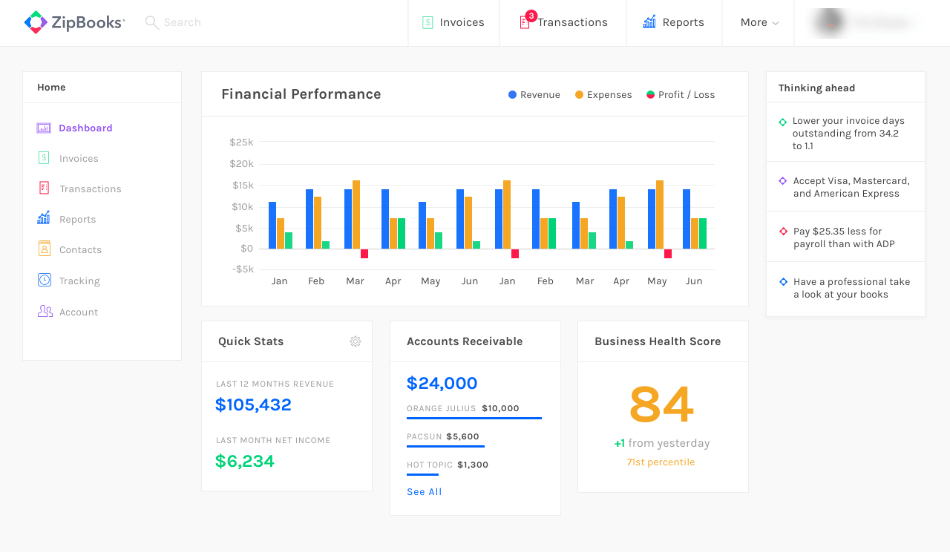
Many functions just require a couple of clicks. 1099 reports are simple, for instance; just check 1099 next to the vendor’s name, and at the end of the year, you can aggregate all their payments for the report. Time tracking again just requires a single click to turn on, pause, restart, or finish.
We also like the fact that most screens are designed so you can’t leave them by accident; a dialog box will ask you if you want to save the information. Not all accounting systems have this feature (as they say, “Don’t ask us how we know this”).
ZipBooks gets lots of happy reviews from small business owners who used it as their first step up from a paper-based or spreadsheet-based system. If you’ve looked at some of the better known big accounting programs and been scared off by their complexity, ZipBooks is refreshingly different.
Wave, too, has a fresh modern look and has been designed for real simplicity of use. A quick-add menu lets you carry out any transaction wherever in the system you are; you don’t have to navigate to a particular part of the system to be able to issue an invoice or pay a bill.
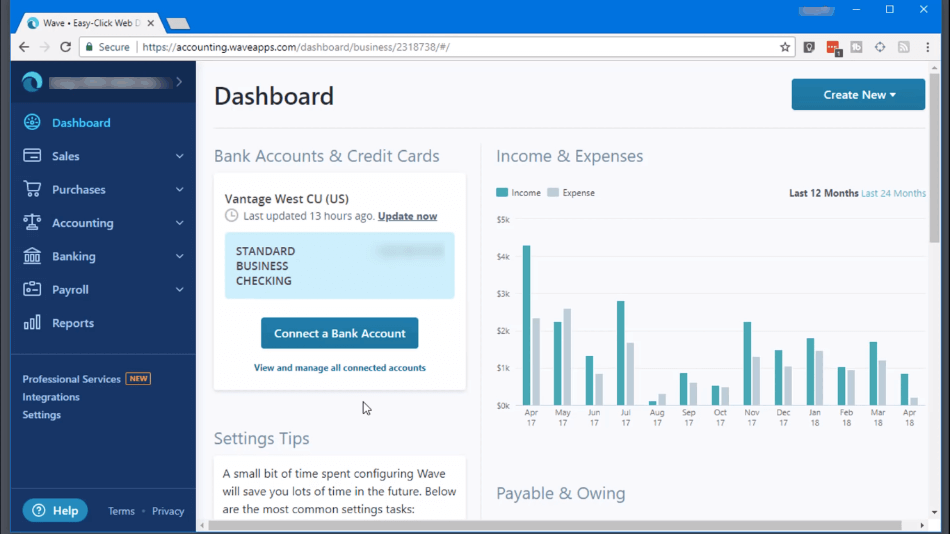
Like ZipBooks, Wave is intuitive and uses the minimum keystrokes for basic functions. Screens can sometimes be inconsistent so that the ‘ok’ button isn’t in the same place on all of them, but the interface is uncluttered and easy to find your way around.
The one fly in the ointment with Wave is that bandwidth can be an issue. Speeds can be slow, which is you have a lot of invoices to send out is going to be an irritant. The company is definitely addressing this issue, and things have got better, but at the moment, it just gives ZipBooks the edge for usability.
Winner: ZipBooks.
4. Mobile apps
ZipBooks‘ mobile app is quite ambitious, setting out to do a lot more than many accounting apps. It gives you full access to your business dashboard, as well as time and project tracking functionality. That’s in addition to the ability to add expenses or issue invoices.
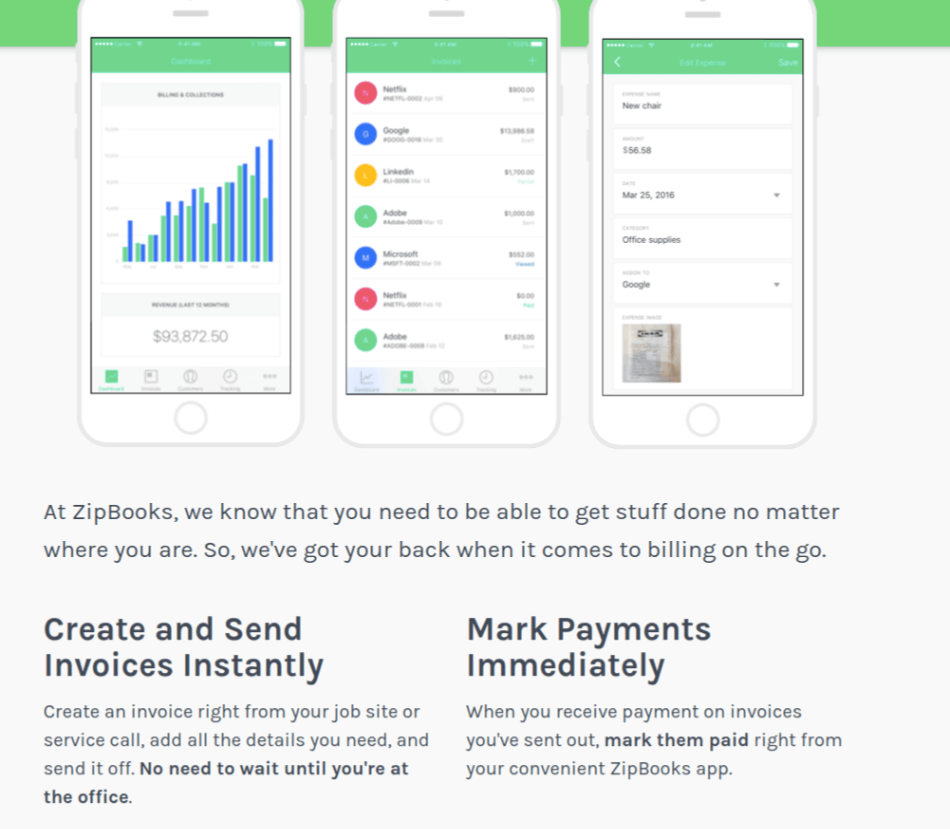
You can’t run reports, and there are a few other functions missing, but on the whole, it’s one of the more useful mobile apps we’ve seen.
However, ZipBooks’ ambition isn’t yet matched by its execution. The app is iOS only, with no Android version. And it gets mixed reviews, with many users finding it buggy and crash-prone.
Wave, on the other hand, is limited but reliable. Oddly, Wave has not one but two mobile apps, one letting you manage receipts, and the other giving you the ability to issue invoices on the go. If this is your main demand for mobile access, or if you’re an Android phone owner, you’ll be best off with Wave. You won’t be able to see your whole set of accounts, though.
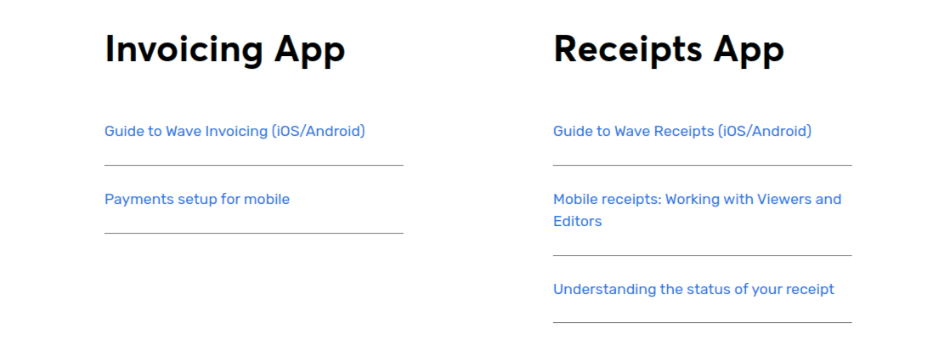
Winner: Tie.
5. Integrations
ZipBooks integrates with Slack so you can manage your project team or customer relationships seamlessly. It also integrates with Gusto to provide payroll functionality (Gusto costs $39/month plus $6/month/employee), and with payment methods Square, Stripe, and Paypal.
However, beyond that, ZipBooks is pretty limited in the number of integrations it supports.
Wave, on the other hand, has a strong e-commerce focus, offering integration with Stripe, Paypal, Shopify, Shoeboxed, and Etsy. It offers its own payroll integration (which costs $35 a month plus $6 per employee in states where it’s offered as an all-in service, $20 plus $6 per employee where it’s offered as self-service).
Harvest time tracking and MailChimp direct mail can be integrated directly, and many more integrations can be handled through Zapier. That means if you want to move your business management software up a notch, you’ll be able to build functionalities with integration in a way you can’t with ZipBooks.
Winner: Wave.
6. Customer Support
ZipBooks offers live chat but is reportedly not always very quick to respond, though when it does, it gets customers’ problems solved. It doesn’t offer phone support (unless you are using its separate bookkeeping Services plan). And because the knowledge base isn’t integrated with the app, if you’re trying to solve a problem, you’ll need two web pages open at the same time.
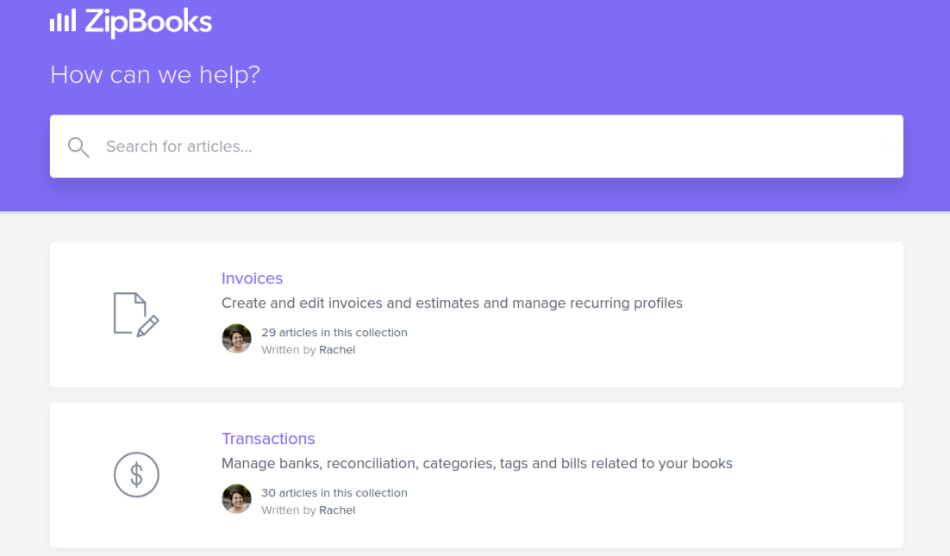
What’s interesting, though, is that users who have made suggestions to ZipBooks often see them being implemented – so this is definitely a software that continues to move forwards, and which considers customer feedback as an opportunity to improve.
Wave offers live phone support for the first 60 days. That can be a real help if you’re just starting out on accounting software and need a bit of help to get up and running fast. After that, unless you use a paid-for app such as Wave payroll, you’re on your own.
However, Wave’s user forums are well supported by staff as well as by the user community, and we checked that they are pretty active, not full of archived posts from five years ago. These, together with webinars, video tutorials, and other online resources, offer a good way forward for the self-reliant user.
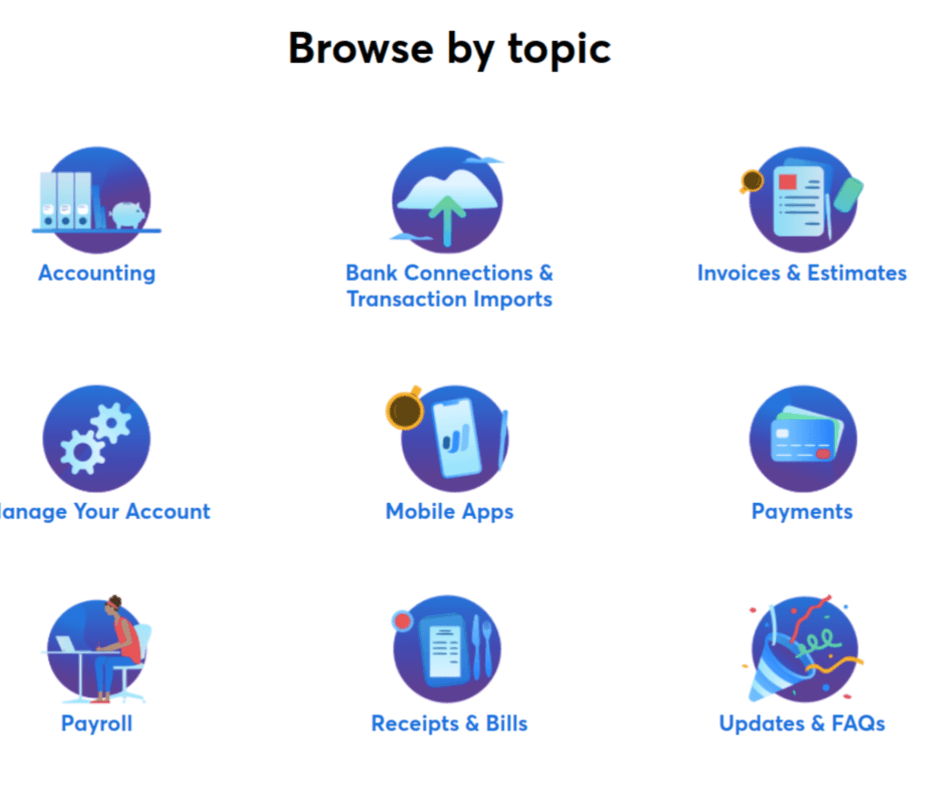
Winner: Wave.
7. Setup
Because they’re delivered via the cloud, both apps are simple to set up. No installation on your desktop is involved; as long as you run a major internet browser, you’ll be able to run the application.
Both apps claim they can be installed in just a few minutes, and they’re right – as long as you have some basic info like your company name, address, and bank account details to hand.
The learning curve isn’t steep, either. Both apps are often used as a first accounts system by businesses which haven’t previously used accounting software, and get good reviews for being easy to understand and highly intuitive. They use ordinary language to ask what you want to achieve and to describe items rather than using technical accounting language; this, together with a clear interface, makes it easy to get up and running.
Winner: Tie.
8. Reports
If you want to manage your business like a mega enterprise with sheets of management accounting reports and statistics, think again. Neither of these accounting solutions is going to give you that experience. Both deliver the basics – profit and loss account, sales, expenses, accounts receivable aging, so you can see which of your customers aren’t paying up.
Both also let you export your reports as a CSV file, to Excel, or to PDF. But they don’t offer extensive customization.
ZipBooks does have one little advantage. Someone on the team has obviously thought through how to make the reports more useful to users who want to know the answers to basic business questions and don’t happen to be accountants. So there are some neat presentations, such as an invoice quality score, and a business health score, that use your financial data to alert you to problems or suggest improvements.
Here as under other headings, ZipBooks keeps developing new functionality – it doesn’t rest on its laurels. While it’s still not the all-singing all-dancing gorilla of the sector, we really like the way it’s going – and it deservedly wins this sector of the review.
Winner: ZipBooks.
Final Thoughts
Wave and ZipBooks are very close contenders. Both deliver many of the same features, and they both have the feeling of software that’s been designed for you to run your business, not for an accountant to run spreadsheets off. Both make great choices as accounts software for an early stage or small business.
Both have areas where they don’t do so well. ZipBooks really doesn’t have enough integrations – though it does make its API available to developers, so we hope the number of direct integrations will increase over time. Wave, on the other hand, is sometimes slow running, and its mobile apps are rather limited.
Right now, Wave just has the edge. And it’s free – totally free, apart from the charges on credit card and other payment processing, which are in line with what other providers (including ZipBooks) charge. That’s great if you are operating on a shoestring. On the other hand, while ZipBooks has a free version, ‘free’ has limitations, and most businesses are going to want to step up to one of the paid-for packages.
We’re really looking forward to rerunning this match in a couple of years’ time. ZipBooks keeps moving forwards, building new functionality, and coming out with interesting new ideas. Next time around, the result might be different!