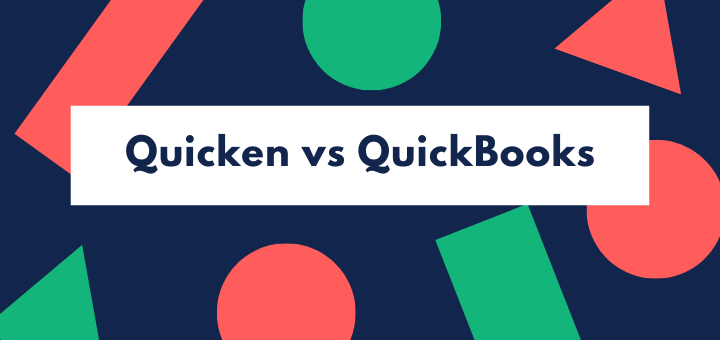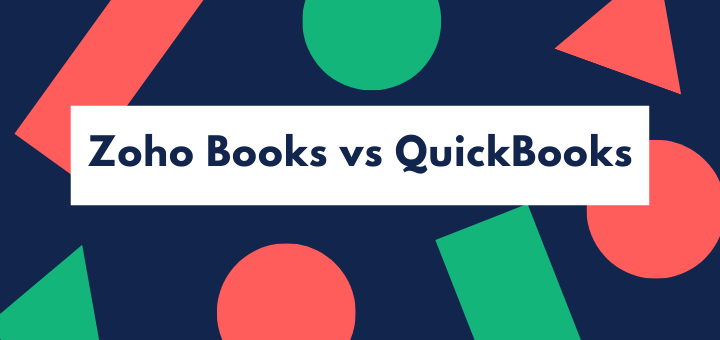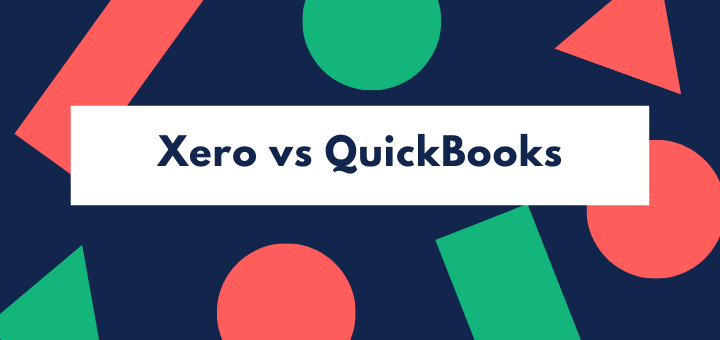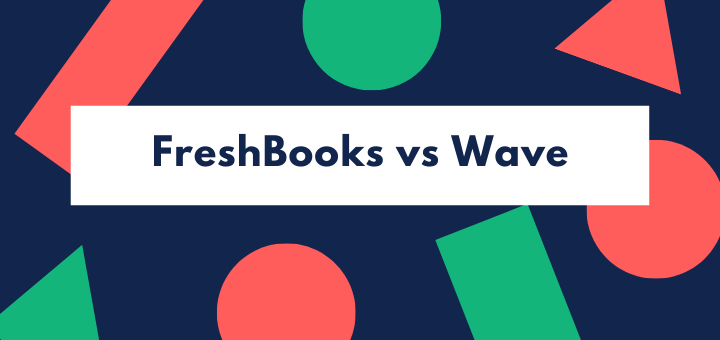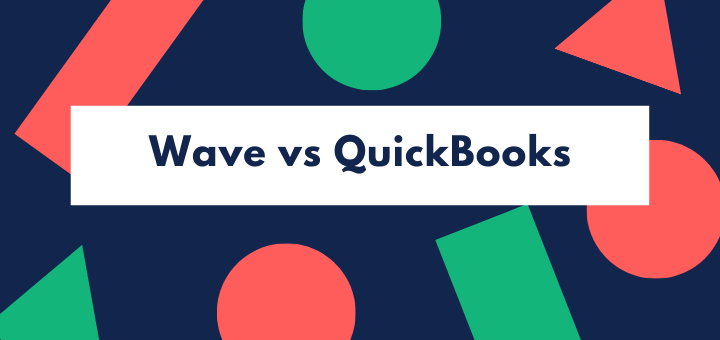(Last updated on January 9th, 2023)
Zipbooks or QuickBooks, which software should you choose in 2023?
Read this ultimate Zipbooks vs. QuickBooks comparison to make a smart decision.
Every small business needs a way to keep its accounts, and now that most of us aren’t using leather bound ledgers and quill pens, that means accounting software. Cloud-based software has a huge advantage, as you can access it from any location – great for freelancers who are on the road a lot, and for businesses with multiple sites or remote bookkeeping staff.
We’ve looked at two such applications. QuickBooks is probably the best known accounting software aimed at small businesses, and has a huge user base. Zipbooks, on the other hand, is a relative newcomer, founded five years ago, but it’s getting good reviews and has the advantage of starting off with a free package for smaller businesses.
Free is especially good when you’re a start-up working on a shoe-string. Or when you’re a freelance who has that occasional month when you just don’t manage to win a single pitch. Paid-for versions add more users and greater functionality.
But “you get what you pay for” as the saying goes. Or do you?
Let’s find out!
Zipbooks Vs QuickBooks: Comparison At a Glance
1. Features
Winner: QuickBooks. Zipbooks does almost everything you need (though it’s light on inventory), but QuickBooks has more depth of functionality.
2. Pricing
Winner: Zipbooks. Free is always good, but the paid-for levels of Zipbooks also come in at a lower price point than QuickBooks.
3. Ease of use
Winner: Zipbooks. Both these applications have a clear, modern interface, but Zipbooks has put a bit more thought into making the application user-friendly.
4. Mobile Apps
Winner: QuickBooks. Zipbooks falls down badly here. QuickBooks has a mobile app that delivers basic functionality, but it’s robust and well thought out even if it won’t let you run your whole business from your phone.
5. Integrations
Winner: QuickBooks. QuickBooks offers a lot of integrations with third party applications such as CRM, e-commerce, and inventory management. Zipbooks has payroll and e-commerce integrations but not much more.
6. Customer Support
Winner: QuickBooks. Zipbooks has chat support offered from within the application (not for the free package), but QuickBooks adds phone support and huge online resources.
7. Setup
Winner: Tie. Both applications are super easy to set up and get started.
8. Reports
Winner: QuickBooks. Zipbooks offers really clear reports and some great features in its top priced package. But QuickBooks has a lot more reports built in and gives a more in-depth view of your business.
Short Verdict
QuickBooks wins this comparison – but it’s remarkable how well Zipbooks stacks up. If you need to keep your costs low, Zipbooks will do pretty much everything you need for business accounting – unless you sell physical product – and it will be fun to use.
Where QuickBooks scores is in its depth of functionality, its reporting, and its support. If you’re moving from small business towards mid-size enterprise, QuickBooks will make the transition; Zipbooks might not give you enough support. QuickBooks also offers a huge integration resource – if you need a specific job costing or advanced project management application, chances are you’ll be able to link it with QuickBooks.
1. Features
Zipbooks at the basic, free level provides all the basic accounting functions a small business needs:
- bank account synchronization and reconciliation
- credit card payments
- online payment acceptance
- cash and accrual accounting
- unlimited invoicing, customized quotes and invoices
- accounts payable and accounts receivable
- sales taxes and discounts
- multi-currency support
- contact management for unlimited vendors and customers
- 1099 payments to contractors.
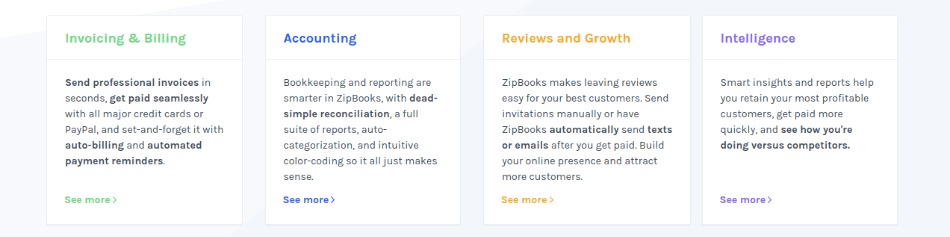
If you are starting out in services or have a small online business, this is all you’ll need. If you have inventory or you’re in contracting or manufacturing, though, while you can record your transactions, you’re not going to get much help with job or product costing or with managing your inventory.
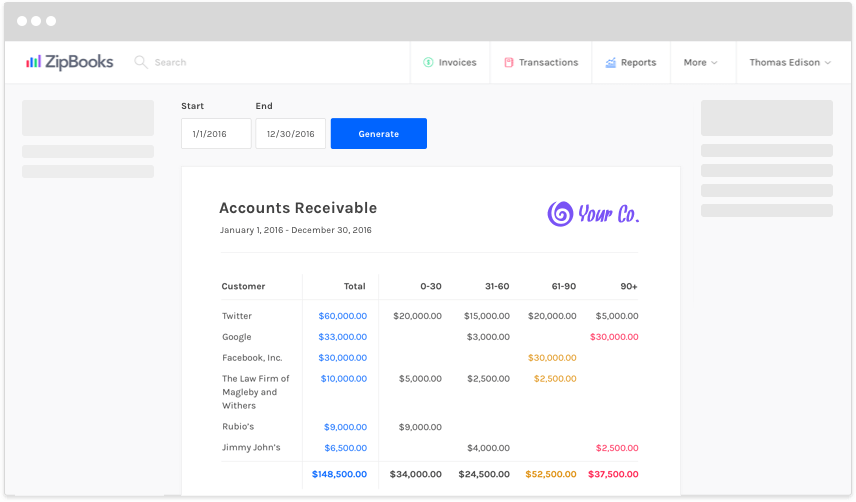
While the free version doesn’t offer it, the paid-for levels have good support for project management and time tracking. If you work on the basis of billable hours, the Smarter package is a good choice for your business. The time tracker links straight through to invoicing so you don’t waste time re-inputting data.
Once you move up to the paid plan, there are some other added bells and whistles, too. There is much more automation, including recurring invoices, payment reminders, automatic billing, plus a big time saver, automatic categorization. That means when you input a particular transaction, the software will automatically put it in the right accounting category – you won’t have to.
With the Sophisticated plan you also get a customizable chart of accounts, which means you can decide how your accounting entries are classed. It may sound quite technical, but once your business becomes more complex, customizing the chart of accounts can deliver huge benefits in being able to see your business trends more clearly.
You also get smart tagging, which means you can tag transactions linked to a particular project, new business versus repeat customers, or whatever other category makes sense to you. Then you’ll be able to pull reports based on these tags.
QuickBooks online gives you all the same basics. But its inventory side is more robust, so it makes a better choice if your business sells physical product. It also has more budgeting capability and more in-depth reporting, which mean you’ll be able to drive your business strategy more pro-actively using the financial reports it produces.
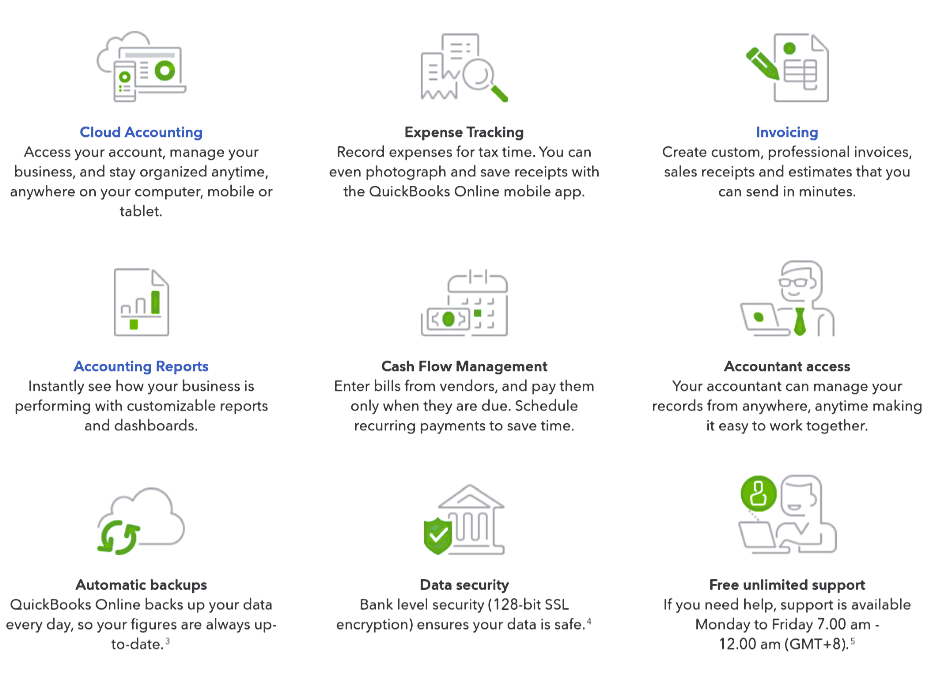
It goes into more depth with tax, too, helping you maximize tax deductions and providing tax reports that you (or your accountant) can use as a basis for filing. And for B2B businesses, it has the ability to add notes and terms on the invoice.
Generally, though, the difference isn’t that QuickBooks offers particular features that Zipbooks doesn’t have, but that there’s more depth and flexibility built into the system. For instance, if you need to provide different terms, or different discounts, to B2B customers, you’ll find QuickBooks gives many more options in invoicing.
Winner: QuickBooks
2. Pricing
Zipbooks starts off free, but only for a single user – though there are no limits on the number of customers, vendors, or transactions you can handle. Functionality is also less than with the paid-for versions, though you’ll find that the free Starter version gives you everything you need to run a small business.
To get more users, you’ll need to move up to the paid plans – but they are still very much at the cheaper end of the accounting software market. The top level, Sophisticated, sells at a lower price point than QuickBooks Essentials – which is only QuickBooks’s second tier up.
| Plan | Price per month | Functionality and users |
| Starter | Free | Single user: uses PayPal, Square |
| Smarter | $15 | Up to five users Stripe integration: recurring invoices, multiple bank accounts, automated categorization,project management and billable hours |
| Sophisticated | $35 | Unlimited users Customized chart of accounts, custom reports, multi-location accounting, benchmarking metrics, transaction tagging |
| Accountant plan | Quote-based | For accountants whose clients use Zipbooks |
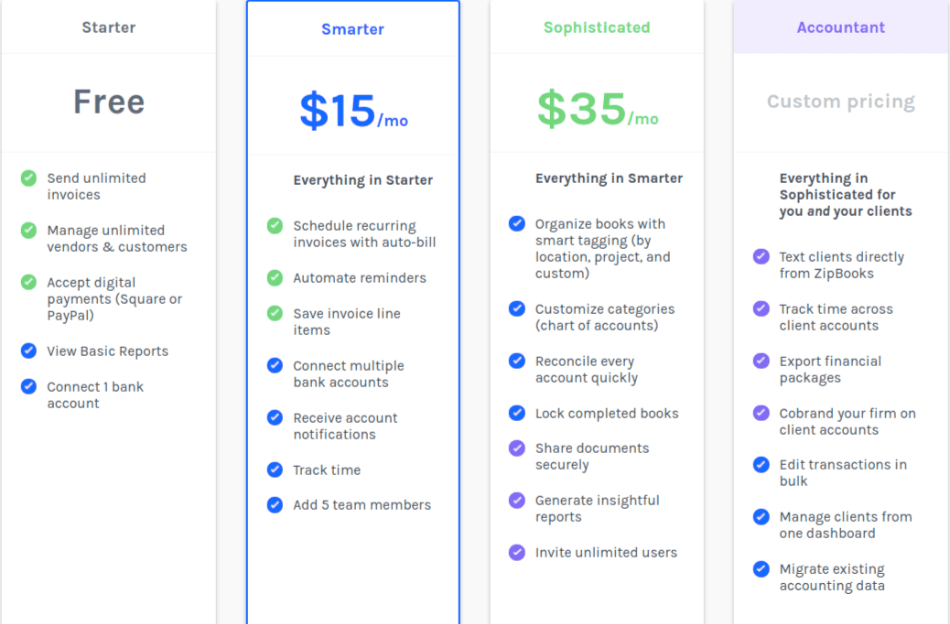
QuickBooks kicks off at $25 a month for a single user package which is broadly comparable with the free package from Zipbooks. Each succeeding package adds more functionality and more users, though at the top level you’re limited to 25 users whereas Zipbooks gives you unlimited users. (You can have unlimited time tracking users, though, as long as they don’t use any of the other functions of QuickBooks.)
Like Zipbooks, QuickBooks doesn’t give you time tracking in the entry level package, but introduces it with Essentials. Inventory and project management features come in at the Plus level, together with 1099 tax support. Finally, the top level addresses the needs of businesses that have grown to a level where business intelligence and customized user permissions are needed, and also gives you a dedicated account manager, priority support, and free training.
| Plan | Price per month | Users |
| Simple start | $25 | Single user |
| Essentials | $40 | Up to three users |
| Plus | $70 | Up to five users |
| Advanced | $150 | Up to 25 users |

QuickBooks offers a free trial, or a discount off your first three months (currently 50%)
Zipbooks consistently delivers lower pricing. And at the bottom level, free is always good. No doubt, Zipbooks wins this category handily.
Winner: Zipbooks
3. Ease of Use
Both applications have a modern looking interface that is clean and well structured. Both start with a dashboard that immediately tells you all the basics you need to know – how your sales are doing, how much customers owe, and so on. A left side menu gives access to different areas.
Zipbooks has one neat added feature – there’s a timer for time tracking at the top of the dashboard. It also uses color coding to help you navigate, and has tabs across the top as well as the left hand menu so you have two ways of getting around.
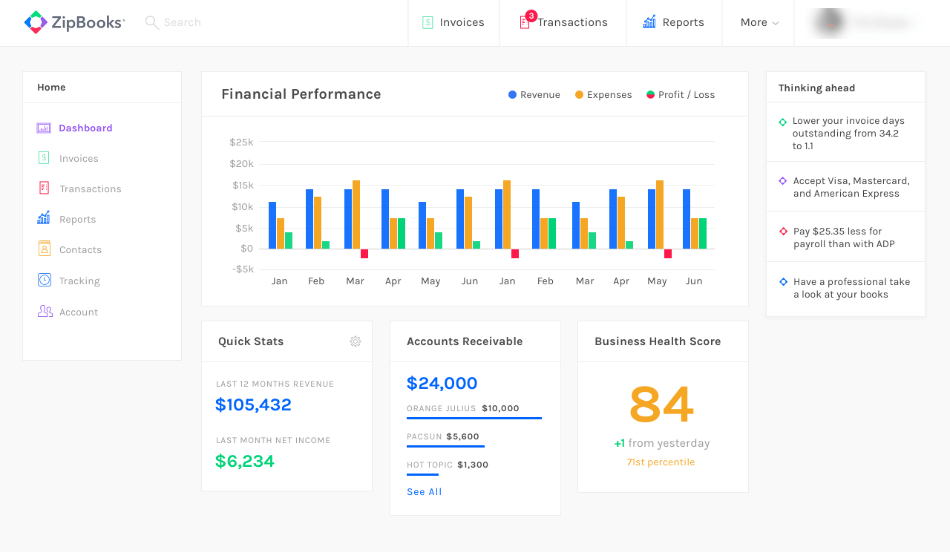
Another feature of Zipbooks that many will appreciate is the fact that if you try to leave a screen without saving the information, it will remind you that you need to save.
Zipbooks claims its clients spend 15% less time on accounting tasks than users of other systems, and having tried it out, we can believe it.
QuickBooks has a slightly steeper learning curve, which in part is an inevitable result of its deeper functionality. Occasionally we found ourselves having to use extra keystrokes or two steps where one might have been enough, and the screen can get cluttered. For instance, adding customers is a bit more time-consuming than in Zipbooks.
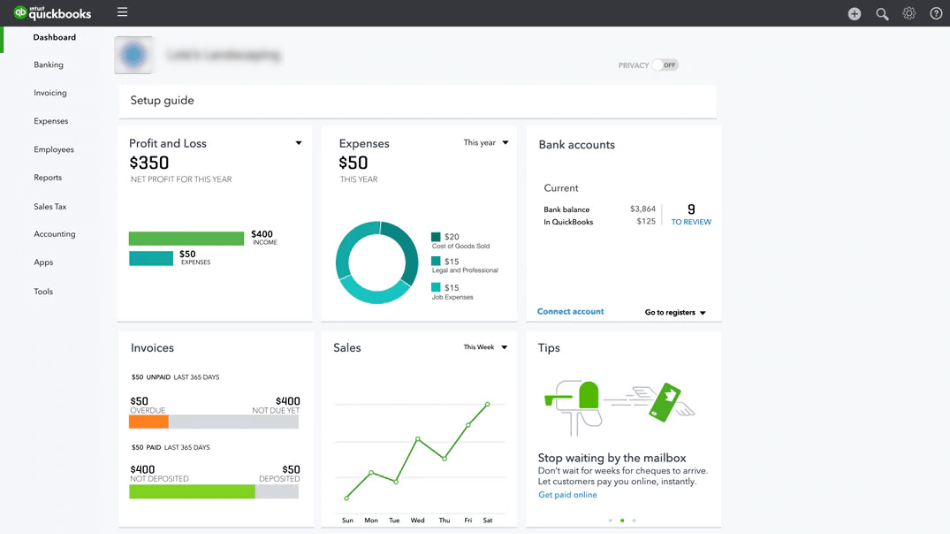
At least you can customize the dashboard easily, so if it shows too much information to take in, you can trim it back to the basics.
However QuickBooks does do one thing absolutely right. When it does bank reconciliations, it automatically flags up all unreconciled transactions for your attention. That may not sound particularly impressive, but if you’ve paid a bill and forgotten to enter it in the accounts system, it saves you a lot of hassle.
Winner: Zipbooks
4. Mobile apps
Zipbooks has a highly functional app that lets you manage a lot of functions. You can manage contacts, enter hours worked, create estimates and invoices, or enter expenses. At least, in theory. The iOS app isn’t too bad, though some users describe it as buggy, but the Android app appears to work only with Indian accounts. This is an area that Zipbooks really needs to upgrade, fast.
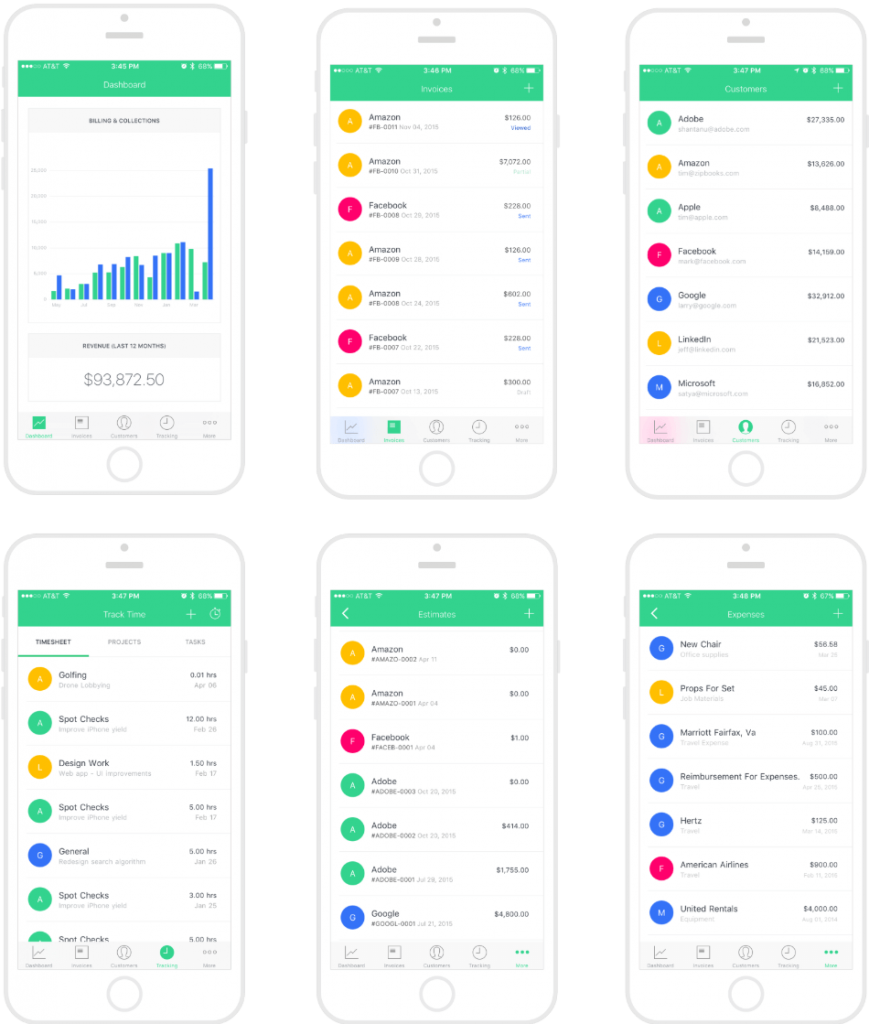
QuickBooks on the other hand has two robust mobile features, invoicing and receipt scanning. If you’re on the road a lot, the invoicing feature actually adds a lot more – all your customers’ details are available, including directions and maps to find your way to their premises. This is a smartphone app that will really please the hyper-mobile small business.
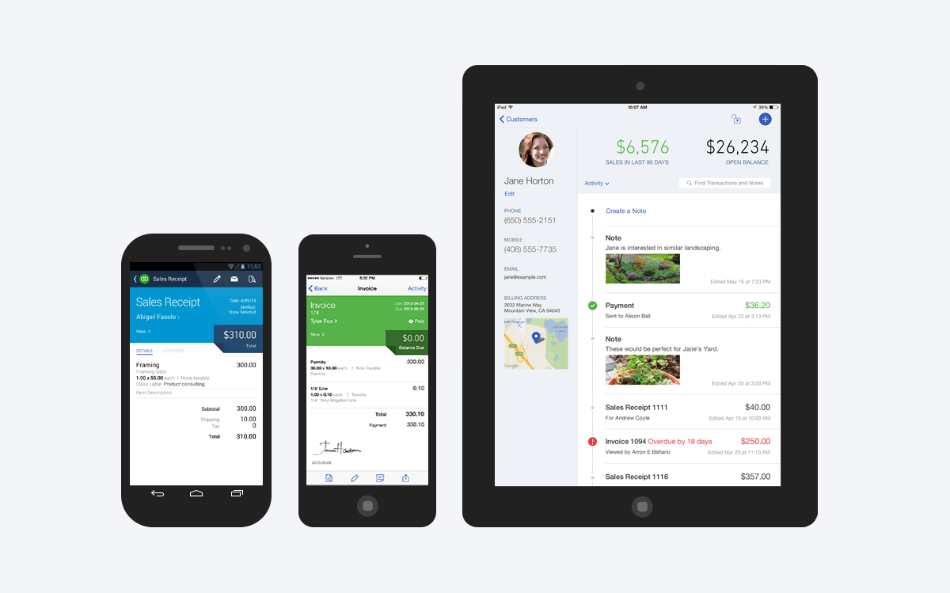
Winner: QuickBooks
5. Integrations
An accounting application only covers part of your business needs. You’ll need to integrate it with other applications to get the best out of it.
Zipbooks does well for collaboration, since it integrates with Slack as well as Google products. It also integrates with Stripe, Square, and PayPal for online payments, and Gusto for payroll.
However, it doesn’t offer the vast number of integrations that you get with QuickBooks. As well as e-payment and payroll integrations, QuickBooks integrates with 550 different programs offering special features such as inventory management, job costing, practice management, and fulfillment, as well as CRM and e-commerce (Shopify).
It also has its own payroll and timekeeping apps (QuickBooks Payroll and TSheets) which integrate seamlessly – you just need to turn them on, and of course pay for them.
You may not need these extra integrations now. But the great advantage of QuickBooks is that if you need them at some point in the future, you’re going to be able to plug them in.
Winner: QuickBooks
6. Customer Support
Zipbooks has live chat support for its paid plans, accessed from within the application. It doesn’t give phone support, and there’s no support for the free plan (though many customers say they’ve never needed it). Feedback from users is that the support staff are friendly and helpful, and able to solve customers’ problems fast.
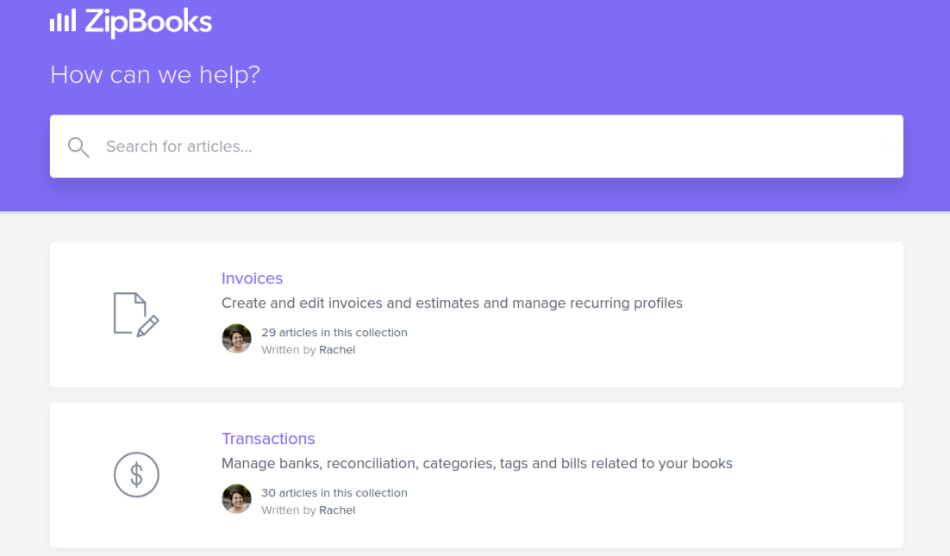
There’s also a knowledge base on the Zipbooks website, but we didn’t find the kind of in-depth resources QuickBooks is able to deliver.
QuickBooks offers email, live chat and phone support during extended business hours. Customer experience appears patchy, with some rave reviews and some users plainly feeling they haven’t had their problems solved.
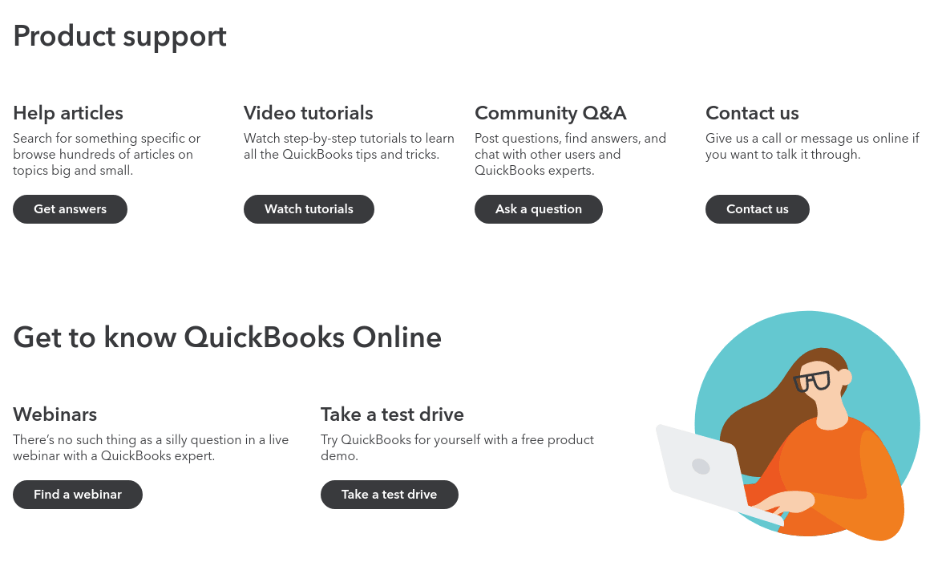
QuickBooks has a huge amount on online resource. There are video tutorials, webinars, articles, FAQs and active user forums. Another huge advantage of QuickBooks is that it has a massive base of book-keepers and accountants who are experts at using it, and third-party training partners who can help bring staff up to speed.
Winner: QuickBooks
7. Setup
Setting up either application is incredibly easy. They’re both cloud-delivered, so there’s no need to do any installation, and they both allow you to get started without having to set up every single feature. If you just want to get started invoicing, and do the rest later, you can. You can also import existing accounts or customer data from CSV files to minimize the data entry task.
Many Zipbooks customers report they’ve never needed to access customer service. Setup takes a few minutes and learning your way around is very easy.
QuickBooks, too, lets you decide what you need to set up now, and add functionality later. It lets you import from Excel as well as CSV. There’s a little bit more learning curve than with Zipbooks, but that’s mainly because the program has more features.
Winner: Tie
8. Reports
Some businesses just want an accounting system to record their financial transactions. But if you really want to drive the business forwards, you’ll want to be able to get financial reports that show where you’re making good profits, and what areas of the business aren’t pulling their weight. You might want to find out which are your most profitable products, or your biggest costs.
Zipbooks at the free level delivers basic accounting reports such as the profit and loss account and balance sheet, but doesn’t create a cash flow report. It does, however, give you a ‘business health report’, which analyzes the financial trends and points out any potential risks. That’s an interesting capability, giving useful business intelligence.
In Smarter, you get the ability to customize your reports, and the Sophisticated package adds reporting based on your own custom tags. That can really boost your ability to analyze your business. For instance, a contractor could tag business depending on which client introduced it, or whether it is direct or indirect. You might tag your new season’s products to see how well they’re doing against the ‘old’ product range.
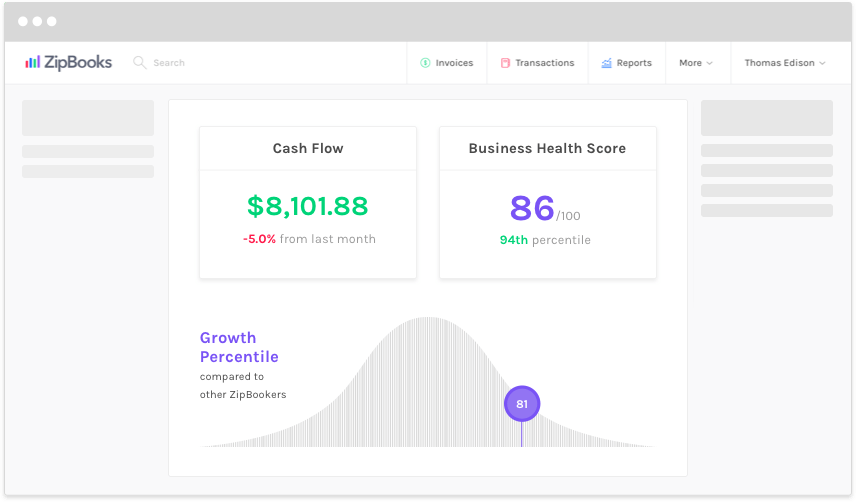
QuickBooks comes with a huge number of standard reports already installed; you’ll get over 60 ready made reports including a business overview, what you owe and what you’re owed, an expenses report, aged receivables, and a sales taxes report. They’re customizable, too. And at the top pricing level you’ll get business intelligence with Fathom built in. That gives a lot more information and insight.
QuickBooks is particularly good at asset reporting – inventory, aged receivables, and fixed assets – a side of the business that we feel Zipbooks skimps.
We really like the Zipbooks reports. They’re clearly presented and easy to read. But QuickBooks has to win, because it gives so much more depth.
Winner: QuickBooks
Final Thoughts
QuickBooks wins the overall comparison here. It has more features and more depth to its functionality, and offers a whole load more built-in reporting. It also provides more support and online resource. Its mobile apps are robust and functional. And it offers a huge number of integrations.
That’s really important if you need project management, inventory management or job costing applications. We still haven’t found a cloud accounting software that handles these functions really well, but with QuickBooks you can get best-in-class applications and integrate them with your accounts.
QuickBooks supports businesses which sell physical product reasonably well. Zipbooks falls down here, in our view, so if you’re in retail, wholesale, or manufacturing, you’ll want QuickBooks.
But QuickBooks comes at a fairly high cost. If you’re running a side hustle, or a start-up with limited funds, then you might not want to commit to monthly subscription payments for your accounts system – you have plenty of other costs to pay. Zipbooks’ free package may well fit the bill, and you can upgrade later on if you need the paid-for features.
We also really enjoyed using Zipbooks. It’s put some thought into making the user experience painless and making the application easy to learn and use. So while it loses this comparison, it’s a very close runner-up. We just wish it would get its mobile apps working.