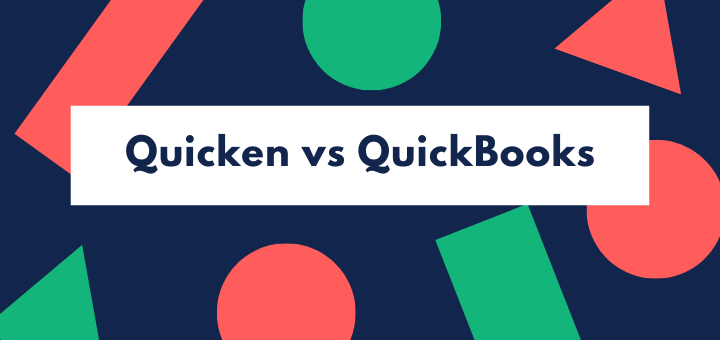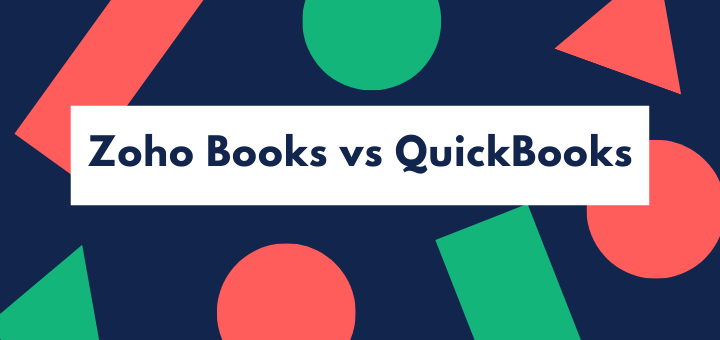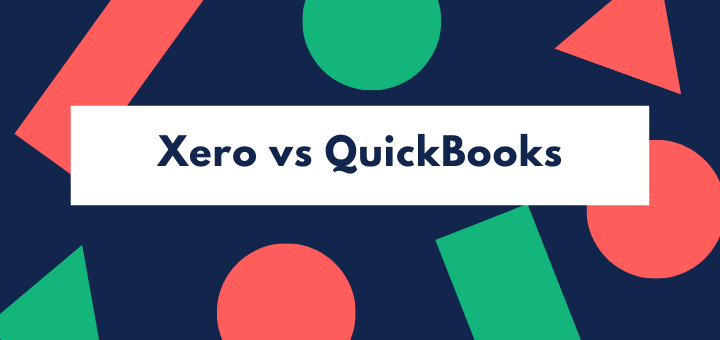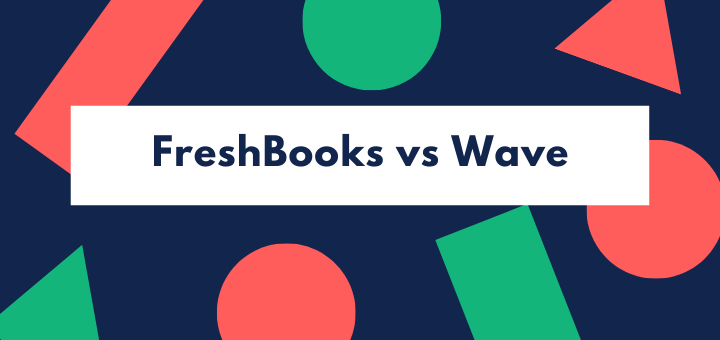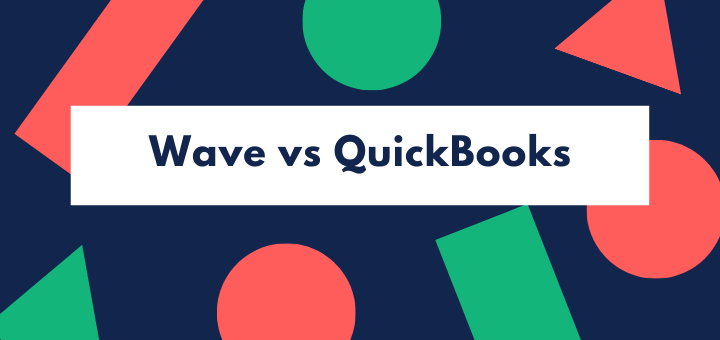(Last updated on January 9th, 2023)
Sage 50 or QuickBooks, which accounting software should you choose in 2023?
Read this ultimate Sage 50 vs. QuickBooks comparison to make a smart decision.
Sage and QuickBooks are two big experienced players in the SME accounting software space. Both have sizable user bases and plenty of accountants and other professionals who use their products, and both offer full functionality, high spec software.
Both have cloud-orientated versions: QuickBooks Online is 100% cloud, while Sage 50cloud uses a desktop app but stores your data in the cloud.
So which is the king of the accounting jungle, the software VIP? We’ve analyzed the specs, tried out the software, and looked at reviews from long time users as well as asking a few accountants which they prefer. And we did manage to find a winner – but it wasn’t easy.
Let’s take a look at the main headings we used to analyze the two applications.
Comparison At a Glance
1. Features
Winner: Tie. Both these packages offer you pretty much everything you need to run a business, but each has its own strengths and weaknesses. You may find Sage is a better choice for some industries; on the other hand, if you use contractors, or want e-commerce integration, QuickBooks might suit you better.
2. Pricing
Winner: QuickBooks. Sage is one of the more expensive packages out there. It makes QuickBooks look quite modestly priced.
3. Ease of use
Winner: QuickBooks. Both these systems have a learning curve since they are complex programs with a lot of functionality. But QuickBooks is a bit more intuitive and easier to get used to, and much better-looking.
4. Mobile Apps
Winner: Tie. Both programs have mobile apps allowing you to issue invoices or scan in expenses receipts. But neither gives you full functionality, and the apps feel a bit limited compared to the full browser version.
5. Integrations
Winner: QuickBooks. QuickBooks has more integrations, particularly for e-commerce. And you can use QuickBooks on any platform as long as you have the right web browser; Sage 50cloud only works on Windows.
6. Customer Support
Winner: Tie. Both apps offer the full gamut of support from phone to live chat and a huge amount of online resources. But both could also do better, according to many users.
7. Setup
Winner: QuickBooks. Sage has to be installed on Windows, and the process can be glitchy. QuickBooks has a much easier setup.
8. Reports
Winner: Sage. Usually, QuickBooks has this category sewn up. Not this time! Sage has a lot more standard reports, particularly in areas like job costing and project management.
Short Verdict
Sage gives QuickBooks a run for its money. But in the end, QuickBooks is the winner – it feels more modern, it’s less clunky, and it’s a true cloud application while Sage’s requirement for Windows will rule it out for some users. Sage also has a disappointingly limited number of integrations, particularly for e-commerce, and a high price.
But… Sage is fantastic for product-based businesses, often overlooked by SME accounting software. If you’re involved in manufacturing, distribution or construction, then it’s worth taking a good look at Sage 50cloud as it has features that could make it worth the price.
1. Features
Both Sage and QuickBooks are full-featured accounts packages built on a double-entry accounting backbone (though you won’t necessarily see it when you’re using the software, your accountant will know it’s there). Both offer:
- bank reconciliation
- customized invoicing
- accounts payable
- accounts receivable
- access for multiple users
- dashboard showing basic business accounts data
- multiple reports
- inventory tracking
- automated payments
- budgeting/forecasting.
One thing we’ve noticed is that a lot of SME accounting software isn’t all that good at meeting the needs of product-based companies. Sage, on the other hand, is remarkably good at this. Businesses in construction, manufacturing, and distribution will find that Sage even has a tailor-made chart of accounts (the basic categories underpinning your accounting) made for their industries.
That means revenues and costs are categorized in a way that’s set up specifically for your type of business. Reports, too, are customized in a way that makes sense for product-based business, and inventory management is robust. The Premium and Quantum plans also include job costing, which will make your life so much easier if you’re putting together construction project pitches.
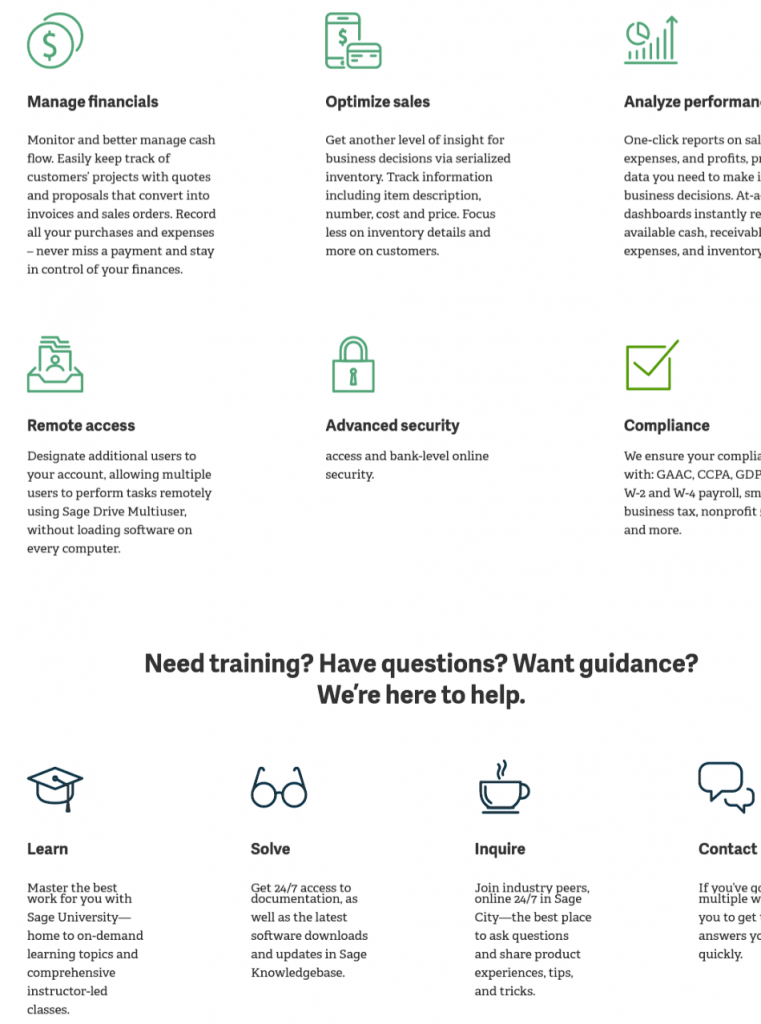
Inventory tracking starts at a lower level of price package with Sage than it does with QuickBooks, too. And it’s pretty good – you can record SKU, item type, even the weight of the item (useful for pricing postage on orders), and sales and purchase orders automatically adjust stock and give you out-of-stock alerts where necessary.
Another functionality at which Sage does very well is access control. In the Quantum package, it delivers very granular control of security so that you can allow people to access and change only the information that’s relevant to them and the data for which they are responsible.
However, there are a couple of areas that Sage doesn’t cover well. It doesn’t support ACH payments (QuickBooks does), and it doesn’t offer 1099 tracking and reporting for contractors (again something that QuickBooks does). Two quite surprising omissions.
QuickBooks offers similar functionality, but in the lower-priced packages, it lacks a bit of support for inventory, job costing, and fixed asset functions. It’s only when you get to the top of the price range that these functions are really well supported. Time tracking and project management are also strong suits at the top pricing level.
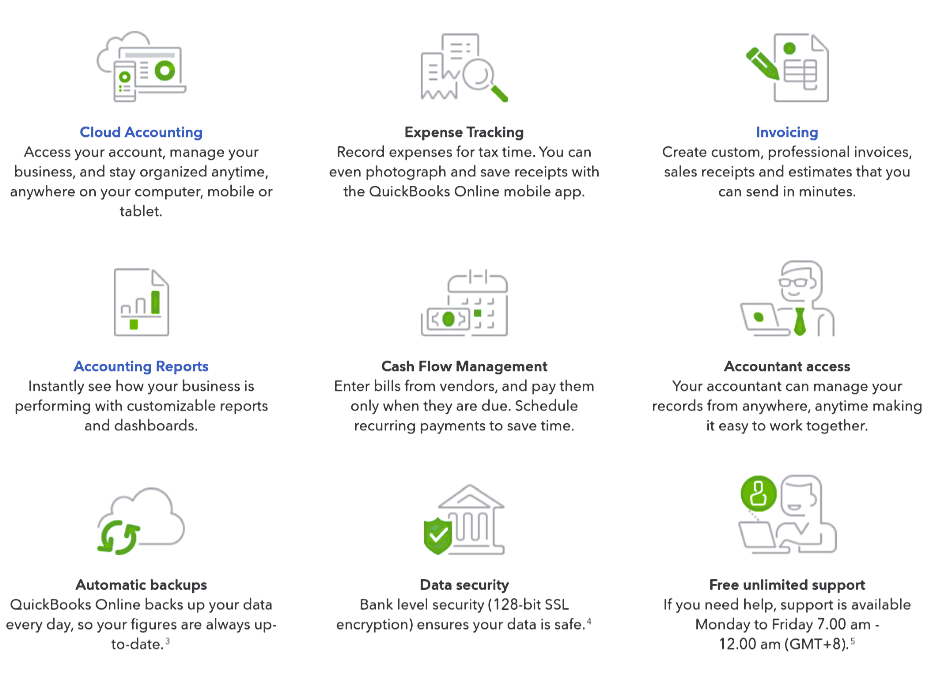
While Sage’s parent company started off with big enterprise systems, QuickBooks was developed specifically for small and medium-sized businesses. That means you’ll find it supports freelancers and professional services businesses particularly well. Mileage tracking, managing tax deductions and filings, time tracking, and billable hours are all functions that freelancers and professionals will find useful.
Winner: A tie
2. Pricing
Both Sage and QuickBooks have a tiered pricing structure that offers increased functionality and more reports and dashboard items as you go up the tiers. They also enable more users at higher price levels.
However, the QuickBooks pricing structure starts at a much lower entry-level. None of the packages limit the number of transactions or contacts you can handle – the limits are on users and functionality alone. You’ll also be able to add your accountant under any of t packages without paying for an extra user.

Adding Payroll, using Intuit’s integrated payroll service, will cost an additional $35 a month.
QuickBooks packages
| Plan | Price per month | Users |
| Simple start | $25 | Single user |
| Essentials | $40 | Up to three users |
| Plus | $70 | Up to five users |
| Advanced | $150 | Up to 25 users |
Currently, QuickBooks’ introductory offer discounts the package prices shown in the table for the first three months by 50%. There’s also a 30-day free trial.
| Plan | Price per month | Users |
| Pro Accounting | $50.58 | One user |
| Premium Accounting | $78.21 | 1-5 users |
| Quantum Accounting | $197.55 | Up to 40 users, industry-specific versions |
Sage50 starts at $50 a month – twice the price of QuickBooks’ entry-level. Its higher-level Quantum package, though, allows you up to 40 users, while QuickBooks only goes up to 25 users and 2 accountants (who have their own special access protocols allowing them to engage with the double-entry system – you really don’t want to see it, but they do). We should also note that while prices are displayed per month, Sage asks for a one-year commitment.

Like QuickBooks, Sage offers a free one month trial.
Winner: QuickBooks
3. Ease of Use
Sage and QuickBooks don’t look terribly different. Both open on to a basic business dashboard showing crucial accounting data like revenue, accounts receivable, and profit. Both have a menu bar on the left-hand side, enabling you to access functions such as invoicing or reporting.
QuickBooks looks more colorful and clear, in its latest versions. Sage is a bit less colorful, with a more ‘corporate’ look and feel (to be unkind, it’s a bit 1990s), but it’s equally clearly set out. Both dashboards are customizable, so if you have a particular KPI that you track, you can put it on your front page.
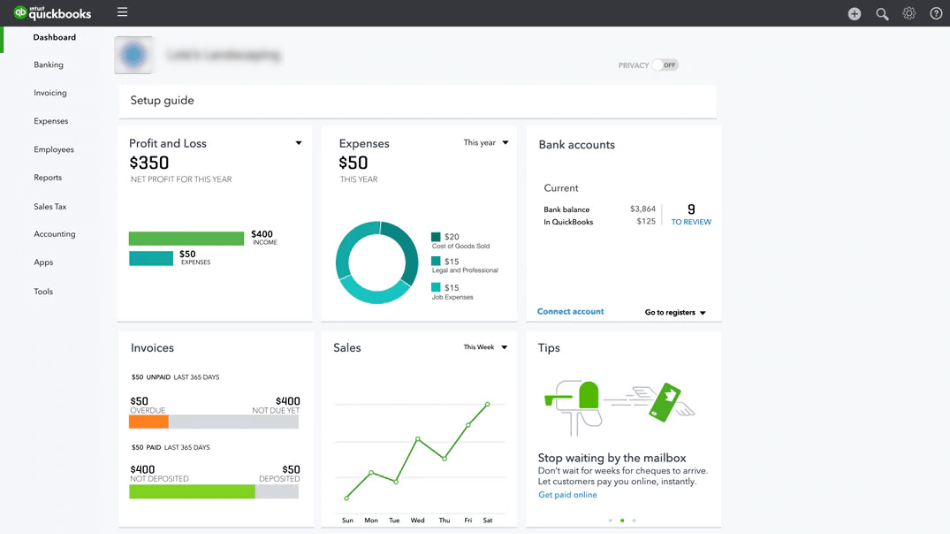
While the most basic functions, such as issuing an invoice, are quite easy to carry out, you can’t always do things easily if you want to add a little complexity. For instance, making an invoice recurring in QuickBooks is not simple; you have to make the invoice, then go back and mark it as a recurring item.
In Sage, quite often, you’ll end up with a number of extra windows open, and it’s quite easy to get lost – you then need to close extra windows and dialog boxes proactively, as they don’t always close when you expect them to. Because there’s so much choice of functionality and so much information you can include, some of the pages are very cluttered.
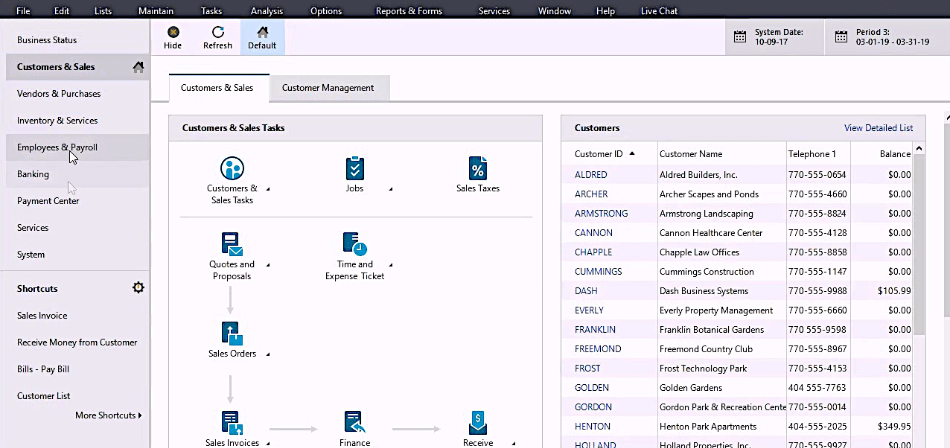
Our gut feeling – and one that’s confirmed by some of the reviews we’ve read – is that Sage really works best for users with a finance or accounting background. There’s a learning curve for both these products – they’re both complex programs which offer a lot of functionality, so it’s to be expected – but the curve is a bit steeper for Sage 50cloud.
On the plus side, being able to customize shortcuts in Sage means if you have one power user in the business, they can make it easier for everybody else.
Winner: QuickBooks
4. Mobile apps
Both these applications really show the hindrance of a traditional business software background when it comes to mobile apps. They do have mobile apps, but they’re very much aimed at quick data entry for logging sales or expenses and don’t give you full accounting functionality.
For instance, you can scan in a receipt from a taxi, hotel, or restaurant when you’re on the road. Or if you’re at a client site doing consultancy or tech support, you can invoice them for the work while you’re there.
Sage 50cloud Capture encapsulates in its name what it’s intended to so – simply ‘capture’ transactions and forward them to the accounting system. It’s not there to give you full access to your accounts from your phone.
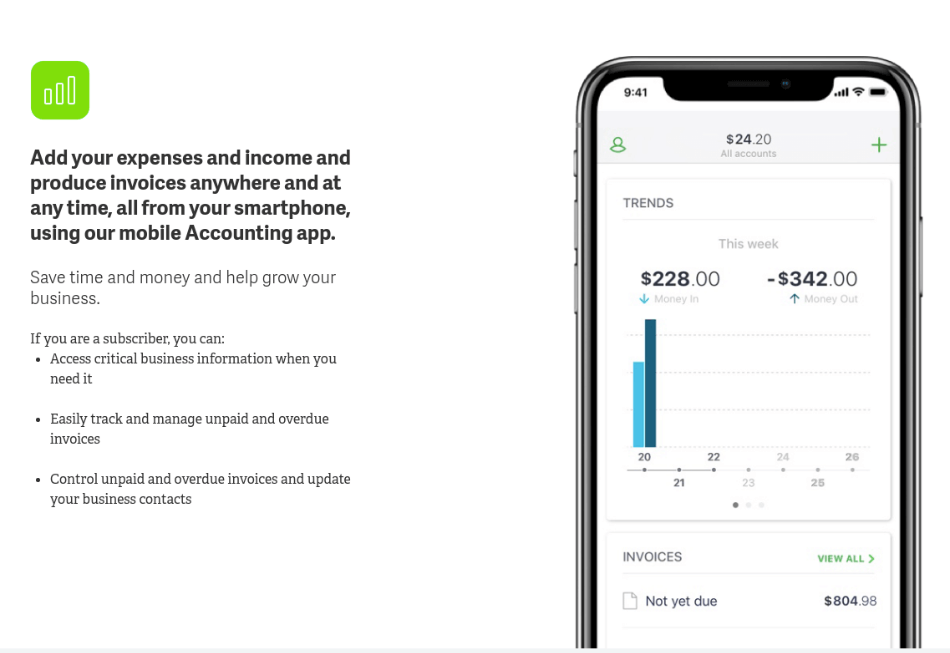
If you are the kind of person who likes to do everything on your smartphone, you might be disappointed. On the other hand, if you need basic transaction input functionality on business trips or sales visits, then either of these programs will give you what you need, on both iOS and Android. Free downloads from the Apple App Store or Google Play will let you use your accounting software on-the-go.
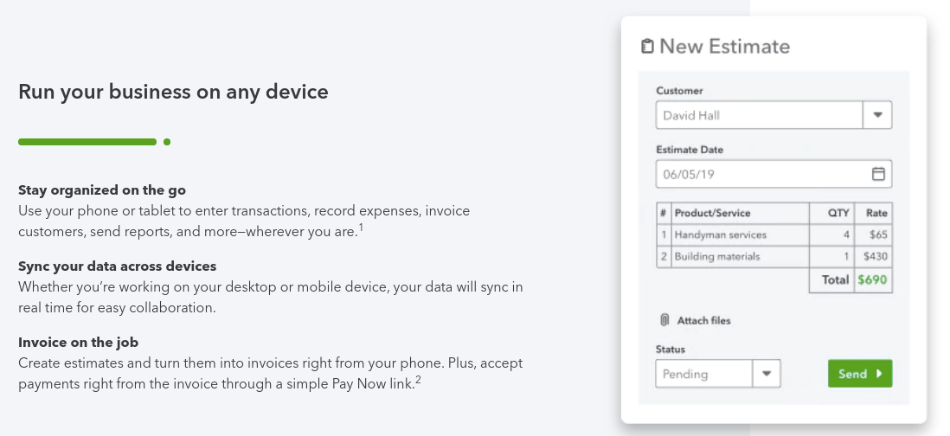
Winner: A tie
5. Integrations
Sage has 65 integrations, including Sage Payment Solutions, Payroll, and HRMS. It also integrates with Microsoft Office 365, though for this you’ll need to pay the separate Microsoft subscription fee.
However, some really key e-commerce integrations are missing. Sage doesn’t appear to support PayPal, and it doesn’t use Zapier, which would have allowed it to support a much-expended number of integrations.
Because Sage 50cloud is a hybrid, not cloud-native, you have to install it on a desktop. And here we should note that it will only work with Windows. Mac and Linux users, look away now.
Sage’s total of 65 integrations compares badly with QuickBooks’ total of over 500. If you want CRM, direct mail, payroll, PayPal, e-commerce, or project management integration, if you have QuickBooks, you’ve got it – usually with a good choice of different apps. For instance, you can integrate MailChimp, Gusto, Expensify, TSheets, Shopify, Method CRM, Stripe, and other apps directly, as well as CRM app Salesforce through third-party integration.
Use Zapier and you can integrate 2,000 different apps with QuickBooks! QuickBooks also integrates with other Intuit products such as Payroll.
Integration is a really key strength for QuickBooks; this is a category it usually wins against other software, and this comparison is no exception. To be honest, we thought Sage would put up more of a struggle here, but it’s QuickBooks all the way.
Winner: QuickBooks
6. Customer Support
Both products come with unlimited tech support. That’s part of what you’re paying for in your subscription. It’s pretty traditional – you can use live chat/messaging within the app or call up on the phone and you’ll get support within business hours, albeit quite extended hours.
Both Sage and QuickBooks offer a huge amount of online education and support resources. Sage University has videos and articles, and there are user forums well-populated with Sage’s own in-house advisors as well as Sage-certified bookkeepers and accountants. QuickBooks, likewise, has active and well-supported forums and a big base of Sage-certified professionals.
However, users report spending too much time on hold when phoning Sage tech support, and some have ended up having to use external IT support when Sage has proven unable to fix problems. Both the software and the support can, apparently, be glitchy.

QuickBooks users also aren’t 100% satisfied with the support, which is not always as responsive as it could be. In particular, QuickBooks sees the phone as the last resort rather than the first port of call, whereas many users would probably prefer to pick up the phone first!
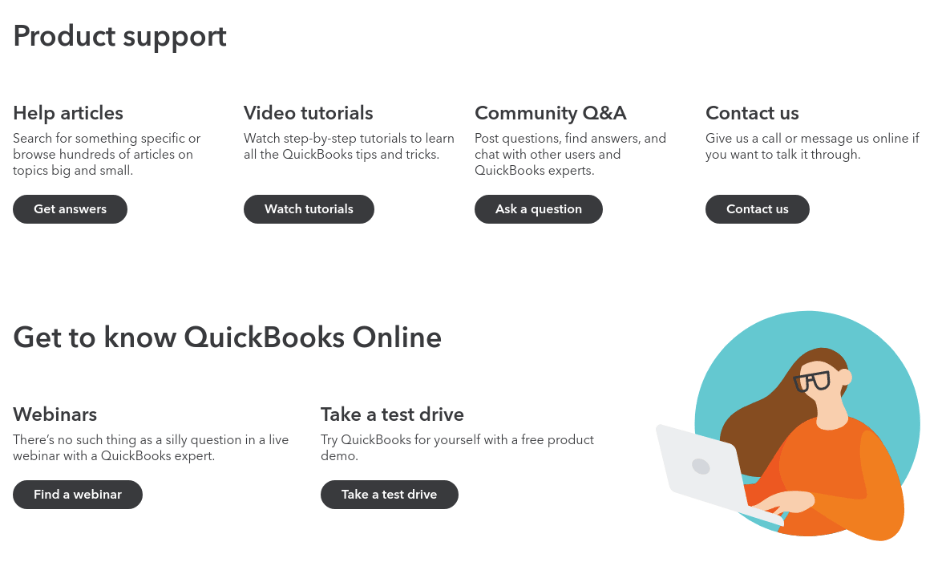
Winner: A tie
7. Setup
QuickBooks has all the benefits of cloud computing – easy setup using a web browser, with no installation to do. The process allows you to pick the functions you’re interested in, so if some parts of the system aren’t relevant to your business or its stage of development, you can skip them.
It’s pretty easy to import data from a CSV file or Excel spreadsheet. Automatic import of transactions from your bank also helps you get your data loaded up fast. You can also use QuickBooks with pre-populated data for a sample company of you want to just wander around the software and play with it to see how it works, without going to the trouble of loading your own data first.
Sage is a bit clunkier with a number of separate stages. While the platform is cloud-based, and your data is held in the cloud, (and consequently accessible from anywhere as long as the user has the right credentials), access is through an installed application rather than through a browser. So you need a Windows desktop, then you need to install the software, then you need to enable cloud access.
It can be tricky to get it all working unless you know your way around the Microsoft operating system as an administrator. So this really rules Sage out for the solopreneur, unless you’re a techie. On the other hand, once you’ve installed the software, wizards take you through most of the setup process in a fairly painless way.
Winner: QuickBooks
8. Reports
QuickBooks almost always wins this section, with more than 50 reports and a really robust, customizable reporting structure. While cut-price accounts programs will only show you basic profit and loss and balance sheet items, QuickBooks lets you analyze receivables by age and by a customer, lets you drill down to see sales trends by product line, and generally does a great job of helping you analyze business performance.
But Sage 50cloud delivers even more. It gives you more reports than QuickBooks at every level of pricing. At the top level, it delivers more than 165 reports. It does a particularly good job in inventory tracking, job costing, project tracking, and advanced forecasting and budgeting.
Sage is definitely a management accountant’s application of choice! Flexing your budget and tracking variable costs to take account of different levels of manufacturing volume is much easier with Sage than it is with QuickBooks. Managing your inventory is easier, too, when you have good reports to track your optimal inventory levels and prevent stock-outs.
Winner: Sage
Final Thoughts
This has been an epic battle. Let’s be honest with you; we don’t like using Sage. It feels outdated, it looks boring, and some of the function pages are cluttered – though if you use Windows, the interface is similar, making it easy to find your way around. But once we started looking at the functionality, we were impressed at what it could do. It put up a really, really good fight against QuickBooks.
So, why does QuickBooks win? Not just because we like its look and feel a bit more. It wins partly because it has so many integrations in so many different areas, particularly payment solutions and e-commerce. It also costs quite a bit less than Sage, and unless you’re in the particular business areas where Sage punches above its weight, we don’t think that you’re getting enough value for the extra money.
QuickBooks is also a lot easier to set up and get running. If you’re a startup without a dedicated IT department, that’s really a big issue.
However, Sage is really brilliant in reporting, inventory management, and job costing, and it has great functionality for product-based businesses and construction – areas that aren’t always well supported in the SME accounting space. If you’re in manufacturing or the building trade, then Sage could well be worth the extra money.