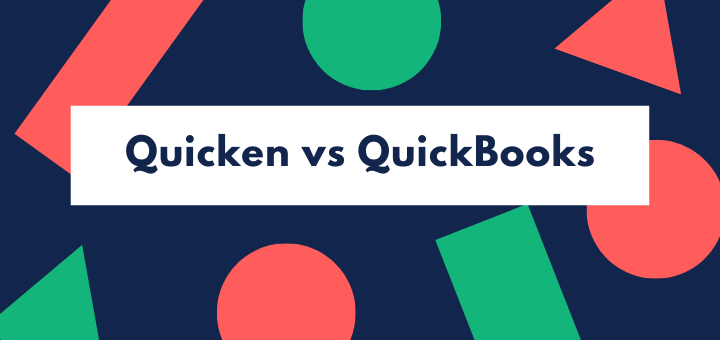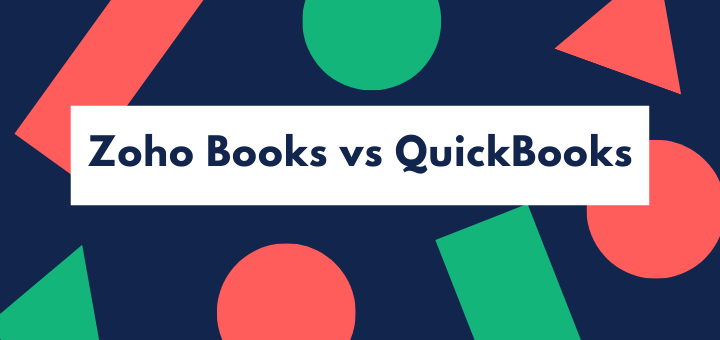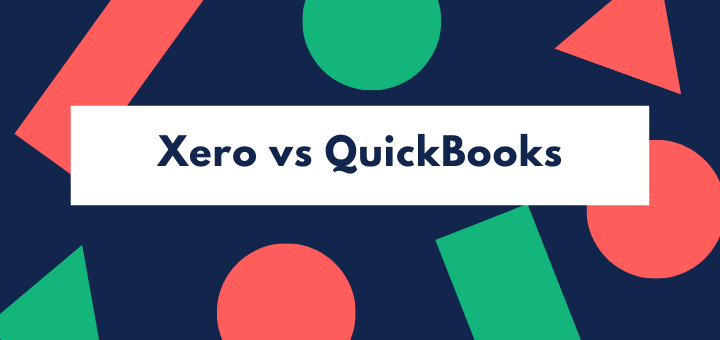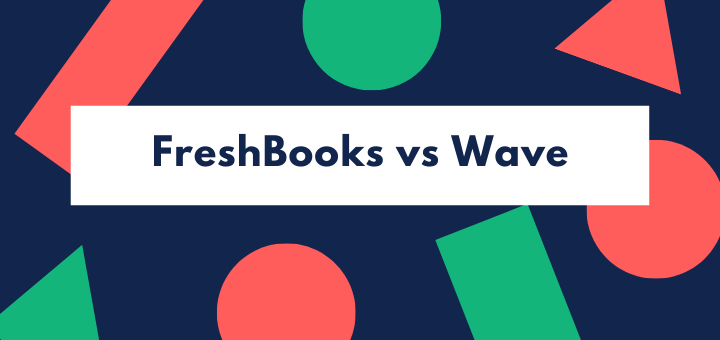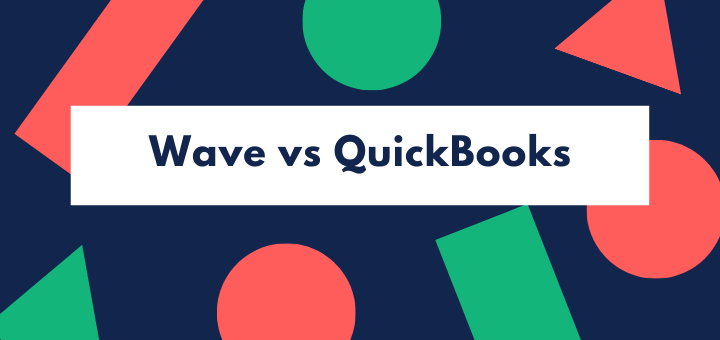(Last updated on January 9th, 2023)
NetSuite or QuickBooks, which software is better in 2023? Is there a clear winner between the two?
Read this ultimate NetSuite vs. QuickBooks comparison to make a smart decision.
If you’re a growing mid-size business, you may be beginning to find that just bare bones accounting isn’t enough. You need a lot more tools to manage your business.
QuickBooks is best known as an accounting application, but at the higher levels, it provides a good deal of extra functionality that can help you with customer management, inventory, and other aspects of your business.
NetSuite, on the other hand, was designed as a complete enterprise management (ERP) application running in the cloud. It handles finance, but just as one element in a complete system.
Both applications were launched before the Millennium and have huge communities of users and major market share in their own segments. But how do they stack up against each other?
We’ve only compared QuickBooks Online Advanced, the top pricing level for QuickBooks, as it’s the only package which offers full functionality in terms of inventory and project management and Fathom-based business reporting.
We’ve had a good look at the various issues involved and we’ve also considered different integrations that could work well for you. For instance, you could integrate QuickBooks with NetSuite; or you could use integrations to expand QuickBooks with fully-featured ERP modules; or you could just pick one. Which path should you take?
NetSuite Vs QuickBooks: Comparison At a Glance
1. Features
Winner: Netsuite. QuickBooks goes some way beyond just being an accounting app. But Netsuite goes further still.
2. Pricing
Winner: QuickBooks. Netsuite is expensive. It’s still great value if you need to use everything it providers, but for simpler needs, QuickBooks is much more cost-efficient.
3. Ease of use
Winner: QuickBooks. Netsuite does more – and so it’s much more difficult to learn, even though it’s got some great user-friendly features. Some people never touch more than a single area. QuickBooks has an easier learning curve and you can get to know it all without too much difficulty.
4. Mobile Apps
Winner: Netsuite. Netsuite lets you run your business, your diary, and your workflow all on your phone. QuickBooks lets you create invoices and scan receipts. No question who wins here!
5. Integrations
Winner: Tie. Both applications have a really impressive list of integrations.
6. Customer Support
Winner: Netsuit. Both applications are well supported; in the end it comes down to whether you need 24/7 support. Only Netsuite provides that.
7. Setup
Winner: QuickBooks. Netsuite can take a month to configure. QuickBooks takes minutes to get started. No contest.
8. Reports
Winner: Netsuite. QuickBooks gives you an impressive number of customizable accounting reports. But Netsuite also builds in your KPIs.
Short Verdict
This was never going to be easy. QuickBooks is at the very top of what you can do with small business software, and Netsuite is the beginning of enterprise software; QuickBooks is the furthest you can go with accounting software, and Netsuite is the beginning of a total ERP system.
So we’re not declaring a winner. QuickBooks is going to be best for the relatively simple business that’s grown a bit, but if your business has become more complex – particularly with complex manufacturing or shipping requirements – you may find Netsuite suits your needs better. And if you’re growing fast, at some point you’ll find the 25 user limit in QuickBooks becomes a constraint.
1. Features
Both these applications will deliver some robust and quite advanced functionality for running your business – not limited to pure accounting by any means. You can use them to:
- integrate with financial institutions;
- manage invoicing, accounts receivable and accounts payable;
- manage inventory;
- manage customer and vendor contacts;
- allow multi-user access with management of permissions;
- provide detailed financial reports;
- support transactions in multiple currencies;
- access report, including both financial reports and KPIs; and
- keep an audit trail.
At the at Advanced level, QuickBooks provides highly granular permissions, so you can decide exactly what every user should and shouldn’t see. You get some great project management functionality, including project profitability tracking and time management.
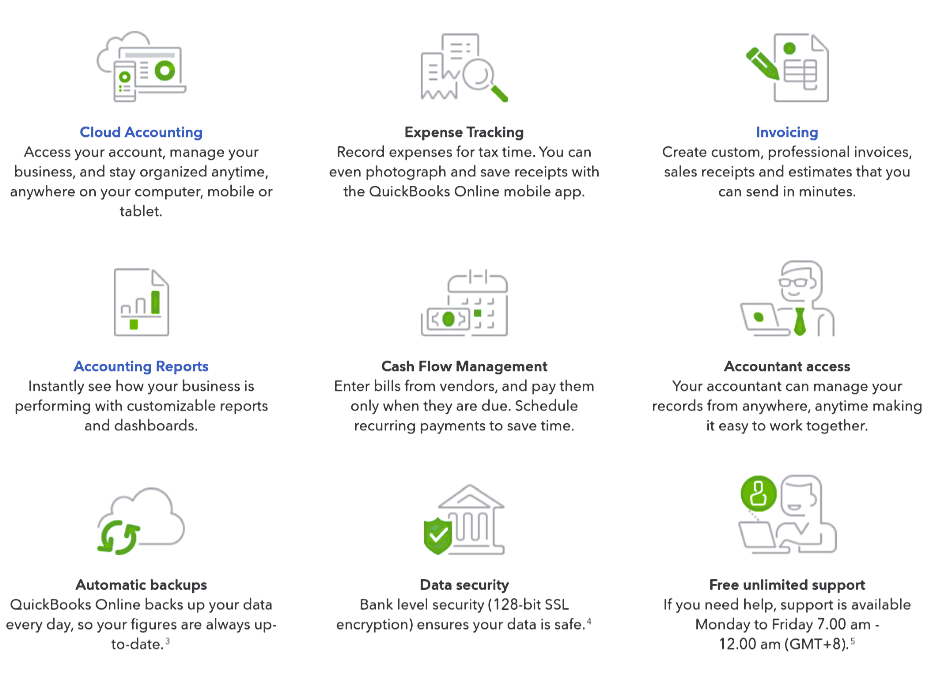
Inventory tracking is also provided, and you can create bundles, for instance if you sell picnic hampers you can invoice for the hamper, instead of having to select separate SKUs for cheese, biscuits, a bottle of wine and so on. You can set reorder points when stocks of any item run low, avoiding stock-outs.
There’s also a high level of automation provided. For instance, you can automate your invoicing – if you have 200 customers who all receive a monthly subscription invoice, you don’t have to create 200 invoices.
However, Netsuite goes a bit further. For instance it will provide full payroll functionality and HR functions. That’s something you don’t get as standard in QuickBooks (though QuickBooks Payroll integrates seamlessly with the accounting system, it’s a separate subscription). It also includes a full CRM system. While QuickBooks provides good contact management capability for both vendors and customers, that’s far from full CRM.
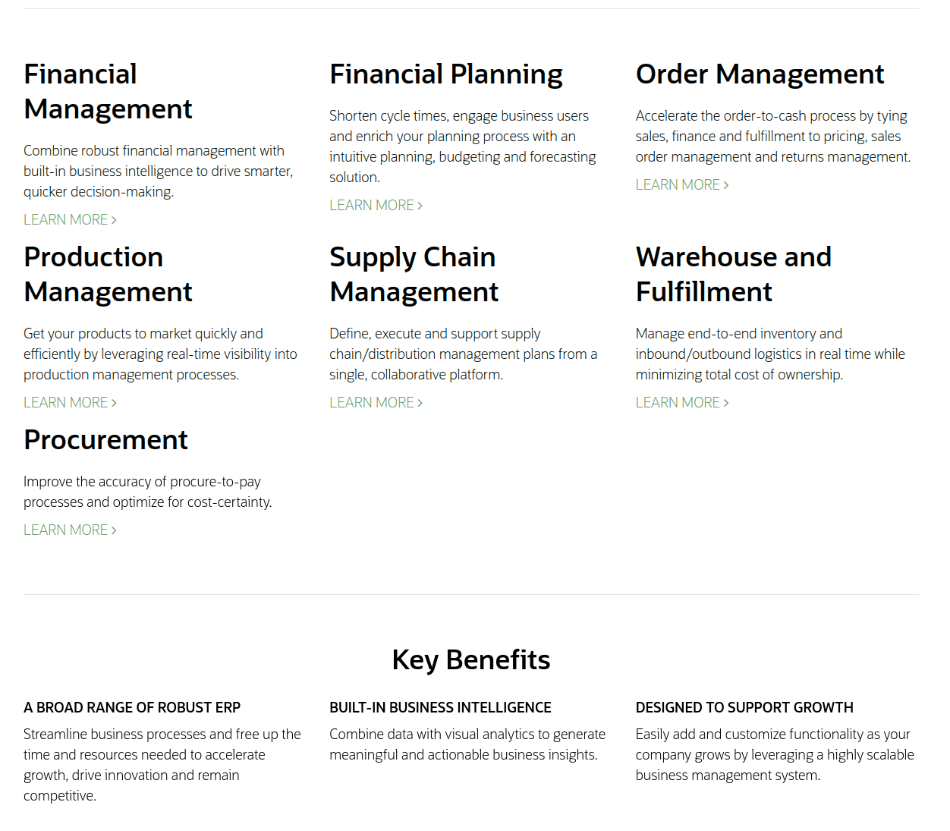
Netsuite is particularly useful for manufacturing, where it delivers advanced capabilities for demand planning and supply chain intelligence. You don’t get a full MRP (manufacturing resources planning) system with QuickBooks. Product costing is a particular strength here; while QuickBooks works well for financial accountants, management and cost accountants are more likely to love Netsuite.
You’ll also get support for making up a bill of materials, and for routing and scheduling of production. Purchase orders, together with routing and approval of purchasing requests, are available; they exist in QuickBooks Online but without such detailed workflow.
Workflows for shipping and fulfillment are also robust in Netsuite, which is great for e-commerce and exporting businesses, among others, and there’s full e-commerce support too. Generally, Netsuite seems more thoughtful in its workflow management than QuickBooks. For professional services businesses it has a PSA application that can automate their workflows and manage billable hours.
Netsuite also provides good automation, for instance in fixed asset management, where it will handle depreciation automatically (this has to be done manually in QuickBooks). If you’ve got to the stage of setting up subsidiaries, you’ll be glad to know that Netsuite can handle parent/subsidiary reporting and consolidation, too.
Netsuite also has tailored industry datasets, and that’s something QuickBooks Online doesn’t yet provide (though QuickBooks Desktop does). And it gives you access to all the records relating to a given customer – phone calls, letters, quotes, invoices, meeting notes, diary dates. QuickBooks does this too but we like the way Netsuite does it better.
Winner: Netsuite
2. Pricing
Netsuite’s pricing is not very transparent, partly due to the number of different factors involved, and partly due to the fact that it works through resellers, each of whom may have different offerings, as well as selling direct. The pricing you’re offered will be customized depending on various factors, such as
- the length of contract you’re ready to sign up for,
- the number of specialized modules required,
- the number of users.
You’ll need to sign at least a full year contract (whereas QuickBooks is a rolling month by month contract). Netsuite works for up to 1000 users; a modest implementation might be budgeted at $99 / user / month.
There will also be a one off fee reflecting the need to set up and configure the system. That’s usually done by consultants.
Netsuite does offer a free 14 day trial, but really, you’re not going to even scratch the surface of what it does in 14 days.
QuickBooks Online’s Advanced pricing level has a limit of 25 total users (except for time tracking-only users), plus two accountant users. It costs $150 a month, all-in – there is no per-user charge. There is no set-up fee, and you get either a discount on the first three months of your contract (currently, 50%) or a 30-day free trial.

However, remember if you need to integrate best-in-class CRM and inventory software, as well as payroll, you’ll need to budget for that. Below, we’ve assessed what your total costs would then be, as a nearer approximation to the cost of Netsuite. We assumed 10 users for CRM and 3 for the inventory/MRP package, plus payroll for 35.
| Application | Per user/month |
| Salesforce | $25 |
| Veeqo – inventory for e-commerce, or | $156 |
| Acctivate – manufacturing and inventory | $583 (inc 3 users) |
| Gusto payroll | $45 + $6/employee |
| QuickBooks Online Advanced | $150 |
| Total with Veeqo | $1123 |
| Total with Acctivate | $1238 |
That adds up to about the same as Netsuite for twelve users.
You’ll need to assess what your needs are in detail to see what’s the best way to go. If you don’t need advanced MRP or inventory functions, or you only have a small number of users for Salesforce, for instance, QuickBooks would come in much cheaper.
Winner: QuickBooks
3. Ease of Use
Netsuite does everything you could possibly want an enterprise management application to do. But that makes it a beast to learn. The dashboard for instance can be pretty cluttered. It’s clear, and not unattractive, but it has so much information on it that it’s pretty scary. The good news is that you can customize it using drag-and-drop, not just to include your favorite measures of performance, but also to lighten up on the detail.
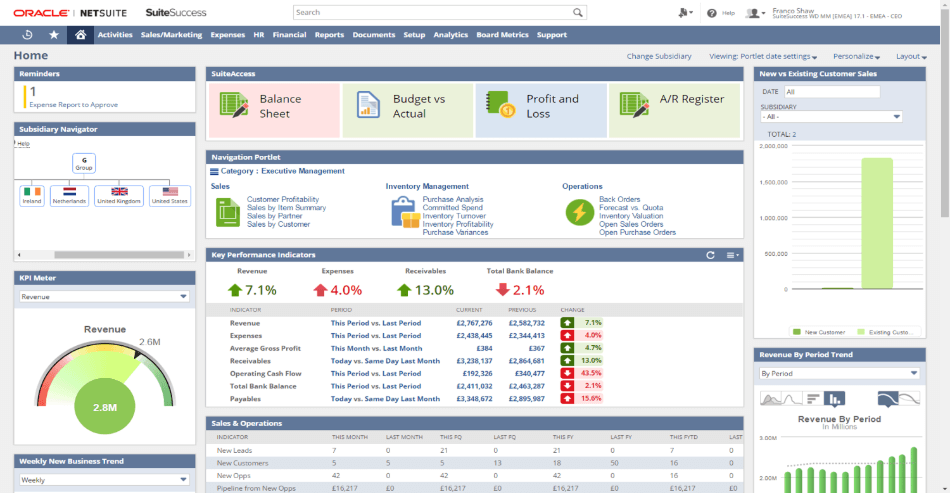
What’s great about the Netsuite dashboard is that it’s easy to drill down from it into any of the functional areas and get to see relevant detail. You’ve also got multiple dashboards, one for each function, accessed by tabs across the top. Unlike QuickBooks, there’s no left hand menu – the whole width of the screen is available for the dashboard.
Netsuite has great automation potential. Plenty of tasks can be automated. It also builds in helpful features such as a reminders list, and a recent records lists so that if you need to return to something you worked on recently, it’s easy to do so. You can set up reminders so that you can manage by exception – “let me know about stock-outs, and about inventory that’s been hanging around more than two months”.
There’s also a global search box that lets you search by customer name, SKU, product name, and so on.
When we compare accounting applications, a lot of users tell us QuickBooks has quite a learning curve compared to some of its competitors. But compared to Netsuite, it’s more intuitive and less cluttered. There’s a lot of space on the desktop, and it’s very clearly set out. Basic workflows like invoicing require few clicks and are easily learned, and at Advanced level, you can automate and customize quite a lot.
You get the same search function, though QuickBooks doesn’t have the same reminders function or the ‘recent’ box that help make Netsuite more user-friendly.
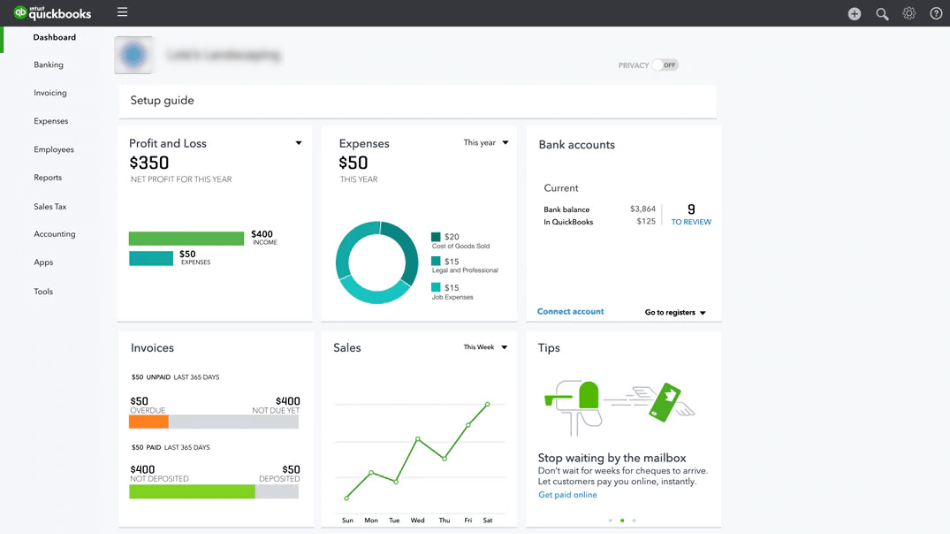
QuickBooks doesn’t have quite the depth of functionality that Netsuite offers and it’s therefore easier to navigate around. More users will probably know 80% of what QuickBooks has to offer, whereas quite a lot of Netsuite users only know a couple of functions well.
While we’re impressed with the many ways that Netsuite has built user-friendliness into the application, QuickBooks is easier to use – and a bit easier on the eye, too.
Winner: QuickBooks
4. Mobile apps
Netsuite’s mobile app has incredible depth of functionality. You can report expenses, check financial data and KPIs, and give approval for purchase orders. You can set up push notifications to reach your phone for whatever you consider important. Netsuite also enables time tracking and call logging on your phone. This is pretty powerful stuff.
However, customer reviews on both Google Play Store and the App Store are split between the five star power users and the one star reviews that reflect connectivity problems. There’s evidently an issue with some types of phone.
Arguably, also, the complexity of the app means you’re going to need a pretty powerful and large screened phone to use it, and you might be better off stepping straight up to running the app through a browser.
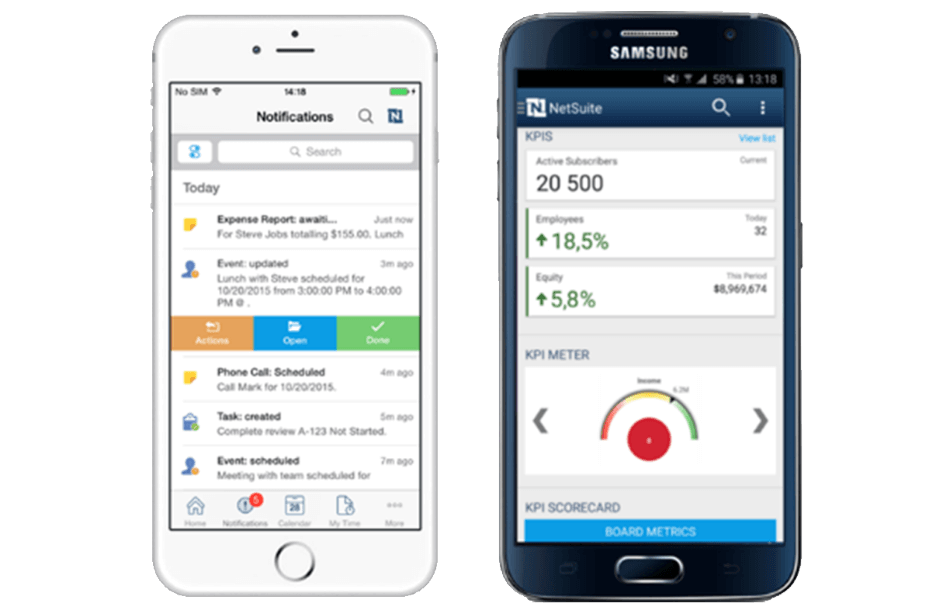
QuickBooks is much more limited in scope. You can scan receipts into the system, and you can create invoices. Customer information also, very usefully, includes maps and directions, so if you’re on the road, you can pull up this information, get to your customer, then invoice them while you’re there.
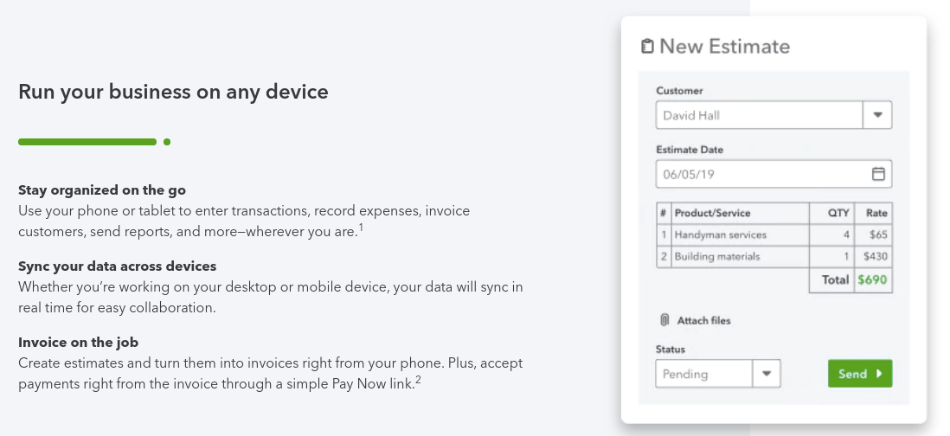
But you won’t get KPIs and business alerts via the QuickBooks app. So while it suits the business owner who is also chief salesperson, if you’re moving up to a more enterprise CEO style role, you’re probably going to prefer what Netsuite has to offer.
Winner: Netsuite
5. Integrations
With this category we enter something of a philosophical debate. Some people prefer to buy best-in-class applications for each business function, or to find which application has the best fit with their precise requirements; others prefer to buy an all-in-one integrated system, even if this involves a few compromises.
Only Netsuite is able to give you accounting, MRP, inventory management, and CRM in one bundle.
However, QuickBooks has hundreds of integrations that can perform these functions. For example, you can integrate QuickBooks with SOS Inventory, Method:CRM, BigTime project management, Buildertrend for construction companies’ job costing and project management, and hundreds more. These are direct integrations, and then you can access even more via Zapier.
Netsuite will also integrate with many major applications such as Salesforce CRM, as well as with data analytics and cloud management apps like Actian, Jitterbit Harmony and Boomi AtomSphere.
And both applications integrate with Google applications such as Gmail and Google Docs.
Winner: Tie
6. Customer Support
Both Netsuite and QuickBooks have extensive online resources available, including tutorials, webinars, and active user forums. Both also have a huge base of professionals using the product, including Netsuite resellers and QuickBooks-using accountants.
Netsuite offers 24/7 support for critical issues, both online and on the phone. Premium support is also available expanding the 24/7 service further, and giving assistance with upgrades, release management, and optimization. That goes a lot further than QuickBooks – and it needs to, with more complex implementations.
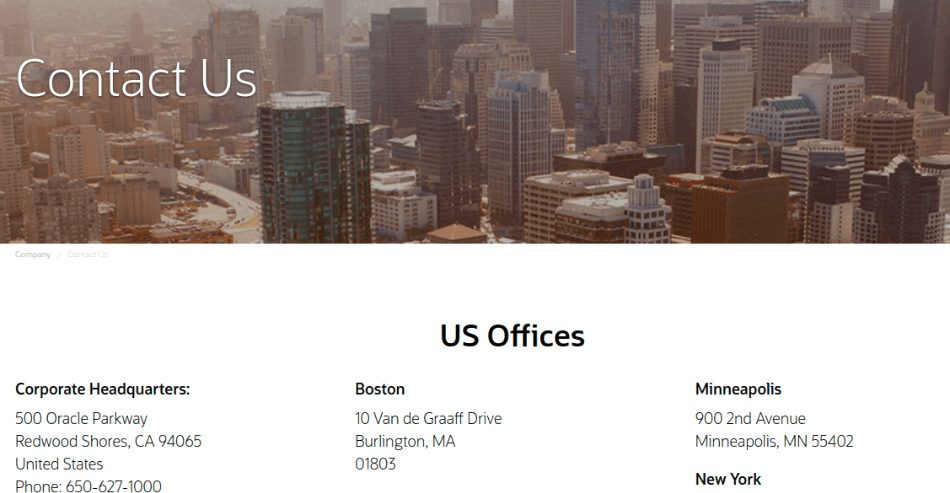
QuickBooks provides both telephone and chat support, but limited to extended business hours. If you have a factory running 24/7 and you can’t get access to the inventory records, you have a problem. However, it’s fair to note that for most businesses that work regular hours, QuickBooks does the job, and with the Advanced package you get a dedicated account manager and full backup of your data.
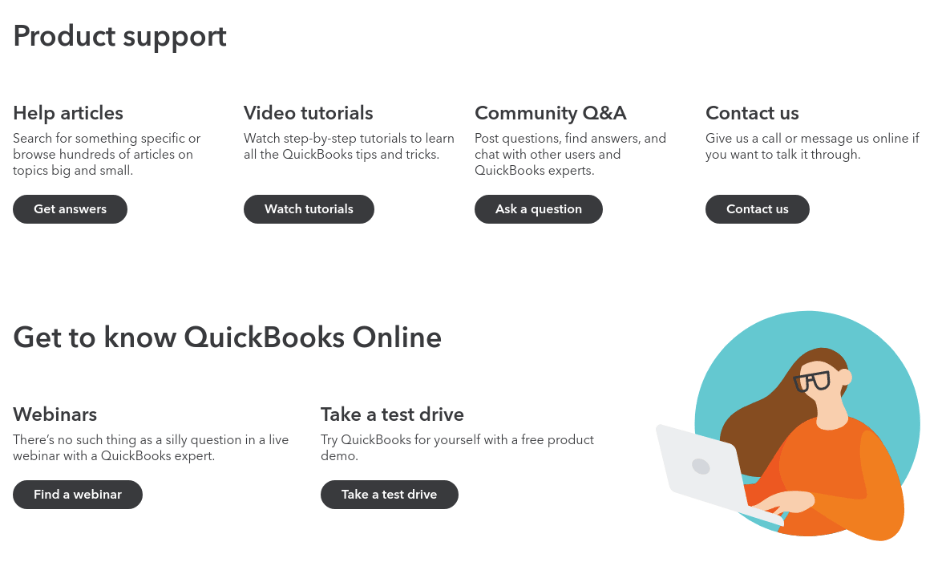
Winner: Netsuite
7. Setup
Both these applications are delivered over the cloud, so there’s no installation to do on your own computer or server. But the two apps are very different in how long they’ll take for you to get started.
Netsuite usually requires a consultant to customize and set up. It can take up to a month to configure, particularly as you’ll need very different permissions for different users in different departments. There’s also a steep learning curve to deal with.
To some extent, set-up time will be rewarded by greater ease of use later on. If you put some work into customizing and automating your Netsuite solution right at the start, it will make life much easier. Push notifications, management by exception, automated invoicing, and similar features can all vastly increase the efficiency of your business and management.
On the other hand with QuickBooks you can be up and running in no time. A freelancer running the simplest QuickBooks version can set up and start using it in just minutes; obviously it will take a larger business more time, though extensive data import capabilities should help if you’re upgrading from a different system. It’s also worth noting that you can set up just the features you need and then come back to add more advanced functions later.
Winner: QuickBooks
8. Reports
Normally QuickBooks wins this section hands down. Not this time.
QuickBooks delivers a huge number of accounting reports, and they’re all customizable. The Advanced package now uses Fathom business intelligence to deliver performance reporting and business insights. It’s particularly good at delivering visualizations, so you can clearly see the most important trends instead of having to stare at a page of figures.
Netsuite, however, delves further into non-financial reports and KPIs, which you can either use out of the box, or create yourself. You also get a financial scorecard and the ability to “slice and dice” your data whichever way you like. And real time analytics gives you the power to make decisions based on the most up-to-date information.
Both applications also enable drill-down from the reports to individual transactions, customers, vendors or products.
Winner: Netsuite
Final Thoughts
This comparison isn’t quite “apples and pears” but it’s close to it. QuickBooks at the very top of its range intersects with Netsuite’s entry point. QuickBooks’s sweet spot is small business up to medium sized business, while Netsuite’s sweet spot is the business with 50-200 employees. Netsuite’s CEO describes it as meeting the needs of businesses “between QuickBooks and SAP.” (SAP, for those who don’t know it, is a full scale ERP meeting the needs of Fortune 500 companies and their peers.)
Netsuite has far more power. Arguably, for simple businesses, it has too much power – because that power comes at a cost, not just financial but in terms of the complexity of the product and its steep learning curve. On the other hand for businesses with complex costing and scheduling requirements, it will more than earn its keep.
Netsuite also provides you with future-proofing if you’re not quite at that stage, but you know you’re going to get there in the next couple of years.
But while QuickBooks may be best known as a small business app, its Advanced price package delivers an awesome amount of accounting and management power. It won’t deliver MRP or CRM, but contact management and inventory are well covered.
Alternatively, businesses which need more advanced inventory tracking, materials input costs, or job costing, could look at QuickBooks Desktop. It has great modules tailor-made for manufacturing, retail, and the construction sector, which give you much more in-depth functionality in these areas. Unfortunately, though, it’s not available as SaaS – you’ll have to install it on your server.