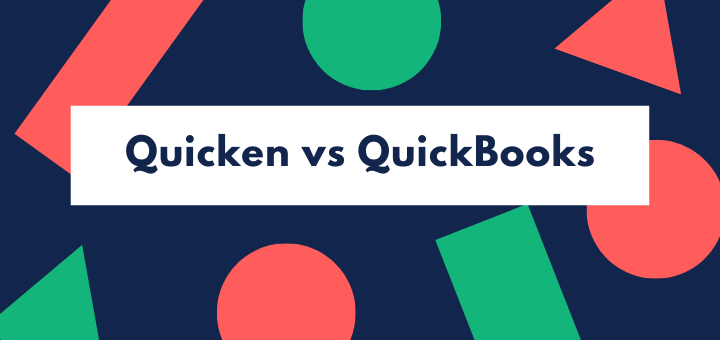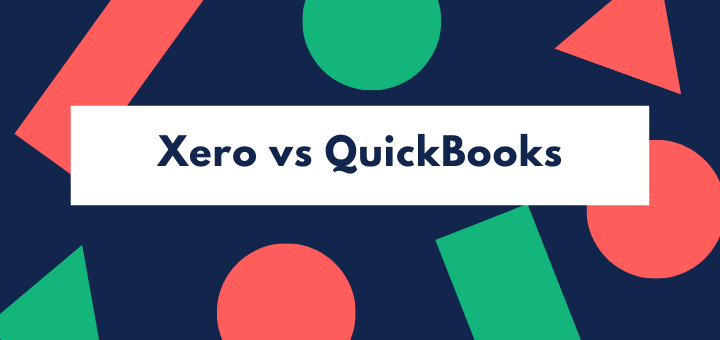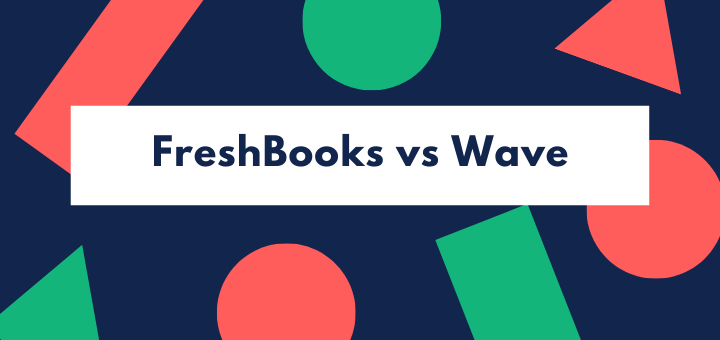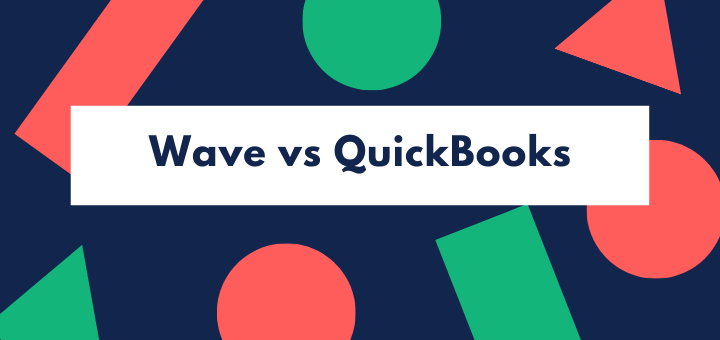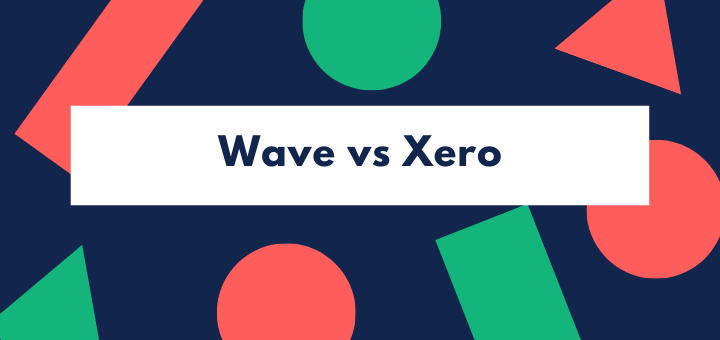(Last updated on January 9th, 2023)
Zoho Books or QuickBooks Online, which software should you choose in 2023?
Read this ultimate Zoho Books vs. QuickBooks Online comparison to make a smart decision.
QuickBooks is the gorilla in the small business accounting software space with nearly twenty years’ experience – and its parent company has been producing finance software since the 1980s. Zoho Books, on the other hand, is a relative newbie with accounting software that’s still less than a decade old.
Both target the small business user, whether a solopreneur, freelancer, or SME. Both Zoho and QBO operate as cloud-based services, and both offer a wide range of accounting functions as well as integration to other enterprise solutions.
But which is the best? Can the youthful Zoho Books take on its older rival and win?
Comparison At a Glance
1. Features
Winner: QuickBooks. Zoho has some great features, but a couple of omissions, such as payroll and integrated credit card processing. QuickBooks just wins this category.
2. Pricing
Winner: Zoho Books. Although the pricing structure is rather complex, Zoho Books will cost cheaper than QuickBooks for almost all users. It’s a particularly good deal if you already use one or more of Zoho’s other products.
3. Ease of use
Winner: Zoho Books. QuickBooks sometimes needs too many keystrokes to perform a single action. Zoho Books is designed to make life easy and even includes the ability to automate some of your workflows.
4. Mobile Apps
Winner: Zoho Books. Zoho Books’ mobile app works with more phones and gives you more functionality than QuickBooks.
5. Integrations
Winner: Tie. Zoho Books integrates with other Zoho apps really well and has good support for payment methods such as PayPal and WorldPay. But QuickBooks has integrations with hundreds of other specialized apps including payroll, project management and inventory management systems.
6. Customer Support
Winner: QuickBooks. Zoho has 24/7 support and some great online resources, but QuickBooks’ overall support structure, including third-party trainers and certified accountants, is more impressive.
7. Setup
Winner: QuickBooks. Letting you choose to set up only the functions you need right now is a winning ploy for QuickBooks, though it does have a steep learning curve.
8. Reports
Winner: QuickBooks. Zoho Books does pretty well on standard reports, unlike many other inexpensive accounts packages, but it can’t compete with QuickBooks on the customization front.
Short Verdict
Zoho Books is a very strong competitor – and if you own a micro-business where every penny counts, or if you use Zoho CRM, it could be the right package for you. But QuickBooks is the superior accounts package and offers you an upgrade path that Zoho Books doesn’t (yet) have.
1. Features
Both Zoho Books and QuickBooks are quite full-featured accounting packages that perform most the functions a small business needs. Both include:
- basic accounting
- automatic bank reconciliation
- customizable invoicing
- a customizable chart of accounts (ie you can choose categories for your sales and expenses)
- expense tracking
- time tracking
- multi-currency support
- sales tax automation
- 1099 reports
- ability to link your accountant to the system
- basic financial reports.
They’re both based on a full double-entry accounting underpinning, but it’s well hidden – you don’t need to be an accountant to run the package.
Zoho Books’ best features
All the Zoho Books price plans include support for projects and timesheets. These are often add-ons in other accounting packages – QuickBooks doesn’t add project management till the Plus package. So if you’re a small consultancy or services business that works on client projects, this might be an application you should consider.
It has some nice budgeting features, too, which went live in the last quarter of 2019. You can auto-fill, based on last year’s actual amounts, and adjust by an amount or a percentage, and then you can compare out-turn against budgets. It’s basic, but it’s really easy to use – a huge advantage when you’re busy running your business and don’t want to become a spreadsheet jockey.
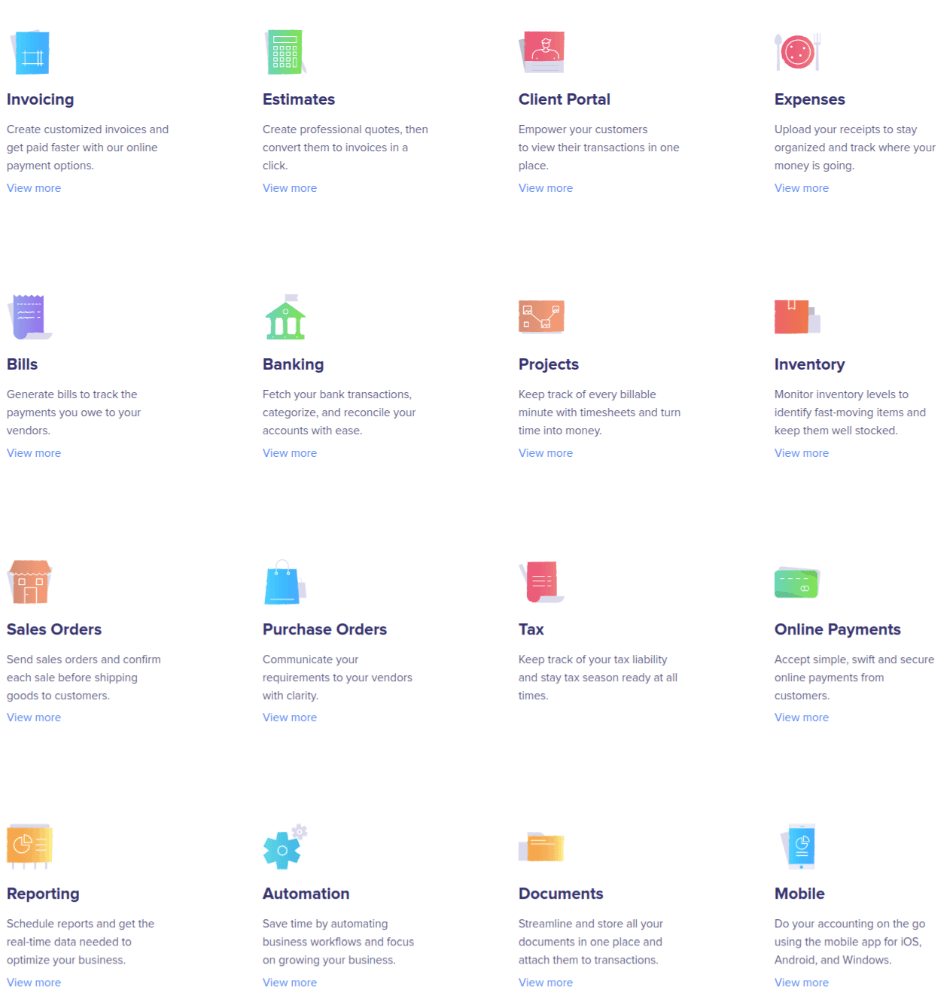
Zoho Books also has a feature that’s a bit different from most accounts software, a collaborative client portal which gives your clients access to all the transactions that concern them. So, for instance, they can see and accept estimates, pay invoices, download statements, and send messages via the portal if they want to query an item or ask for changes to a project. If your business involves carrying out projects with clients and liaising with their in-house teams, this is a really helpful feature.
Zoho Books lets you automate workflows based on events in your accounts, such as a sales order or invoice payment. For instance, you could automatically thank customers for payments, or automatically let your whole team know when a sale over a particular value has been secured.
What QuickBooks has extra
Zoho Books doesn’t have things all its own way. For instance, it’s not much good at payroll (Zoho does support payroll with a separate product, but only for India and the states of Texas and California, so far). On the other hand, all except QuickBooks’ lowest-priced plan allow you to integrate with Intuit’s payroll functionality. Though there’s an additional charge, adding payroll is a simple, one-click option that turns the feature on, and you can then use it from within QuickBooks Online. It will pay your taxes, as well as your employees, and file payroll tax automatically, saving you a lot of legwork.
QuickBooks also has better support for fixed asset accounting. While Zoho Books will produce your balance sheet, it doesn’t handle depreciation automatically as QuickBooks does.
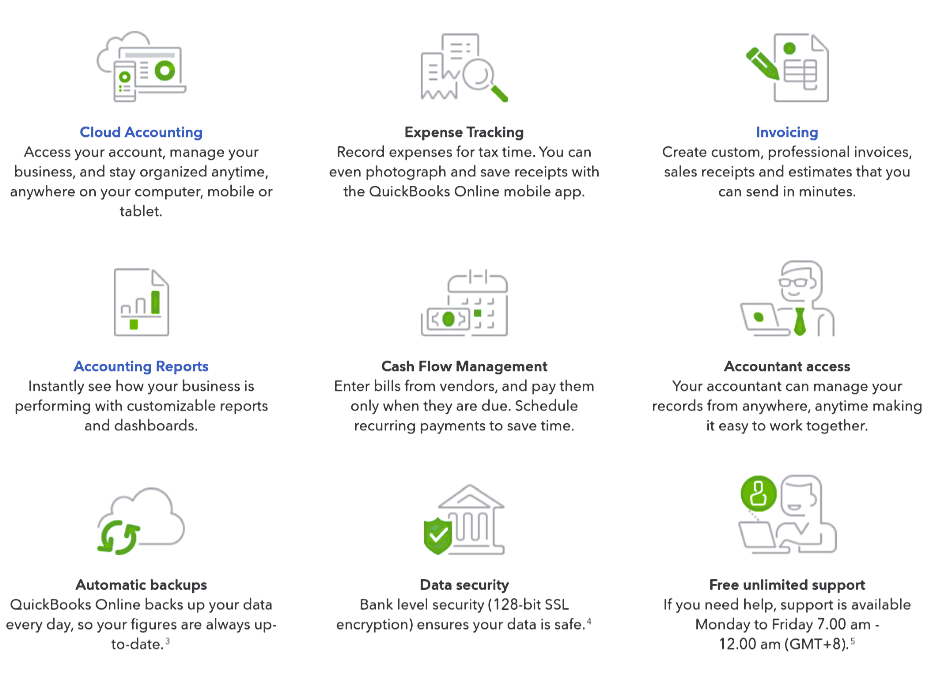
And QuickBooks has integrated credit card processing. In Zoho Books, you’d need to install Stripe or another payment processor to handle credit card payments.
We should also note that inventory management tools for both applications only come with the more highly priced plans. If you have a business which retails or manufactures products – unless you’re just selling one-off crafts pieces on Etsy – you’re going to want these, and you may even want to spring for a separate inventory management app.
Winner: QuickBooks, by a whisker
2. Pricing
Both these applications have tiered pricing plans.
Zoho Books has three plans – Basic, Standard, and Professional. The pricing structure is one of the most complex we’ve seen since it limits your contacts (customers, vendors), users, and automated workflows. The limit on contacts means that the pricing isn’t very good for e-commerce businesses with many small customers – but it works well for services businesses with a small number of regular customers.
There is also less functionality in the basic plan, though it covers most aspects of accounting pretty well. Aspects that it doesn’t cover are:
- check printing, bills, budgeting, recurring bill payments, integration with Twilio communications – all of which are included in Standard and Professional;
- purchase and sales orders and inventory management, which are included in the professional plan
| Plan | Price/month | Contacts limit | Users limit | Automated Workflows |
| Basic | $9 | 50 | 2 | 5 |
| Standard | $15 | 500 | 3 | 10 |
| Professional | $29 | unlimited | 10 | No limit |
You’ll benefit from a 14-day free trial to see whether it does what you need, and you’ll also get two months ‘free’ if you pay for a year upfront. And by the way, you don’t need to enter your credit card number to get the free trial – only once you’ve decided you want to stick with the software.
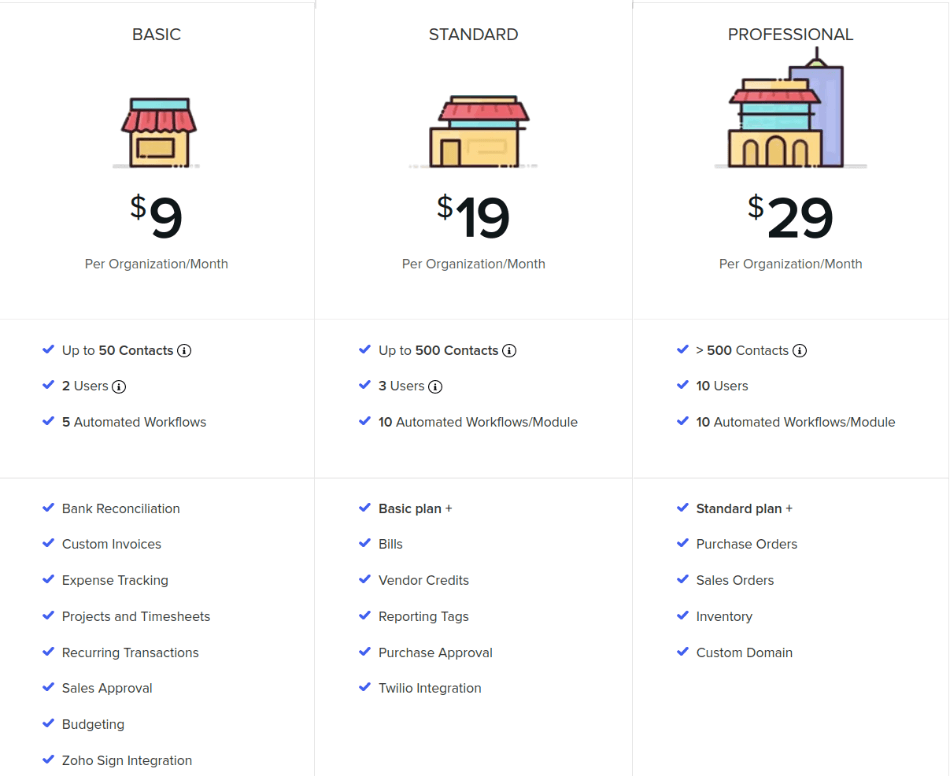
QuickBooks has four separate plans, from the freelancer-orientated Simple Start to the Advanced 25-user package. There are no limits on the number of contacts, but functionality increases as you move up the plans.
- Inventory tracking is not included in Simple Start or Essentials;
- 1099 issuance is not included in Simple Start or Essentials;
- Custom user permissions – useful for the larger business – aren’t included untill you get to the Advanced plan.
| Plan | Price per month | Users |
| Simple start | $25 | Single user |
| Essentials | $40 | Up to three users |
| Plus | $70 | Up to five users |
| Advanced | $150 | Up to 25 users |
QuickBooks offers a 30-day free trial, and there’s a 50% discount on the first three months’ fees.

Even at the Professional level, Zoho Books comes in significantly cheaper than QuickBooks.
And Zoho also has one amazing pricing benefit; if you want all the Zoho applications together, including its highly rated CRM, as well as HR, sales, marketing and operations apps, you can grab the lot for $75 per user per month – or for a bargain $30/user/month if you buy it for all the employees on your payroll.
Winner: Zoho Books
3. Ease of Use
Both QuickBooks and Zoho Books give you access to the application centered on a dashboard, which shows you an overview of your business accounts and a menu on the left-hand side which will take you to different functions or accounts. There are slight differences of emphasis – QuickBooks will by default show you invoices, expenses, the P&L account and a sales chart. In contrast, Zoho Books shows receivables and payables with a cash flow rather than profit and loss account.
Both are simple to use and are planned along pretty much the same lines. But we found Zoho Books a bit easier to carry out basic functions in – the workflow is very clear, and there are lots of drop-down boxes so that a lot of the time you can simply click your way through the process and don’t have to enter much data.
Zoho Books scores really highly for ‘usability’ in customer reviews, too.
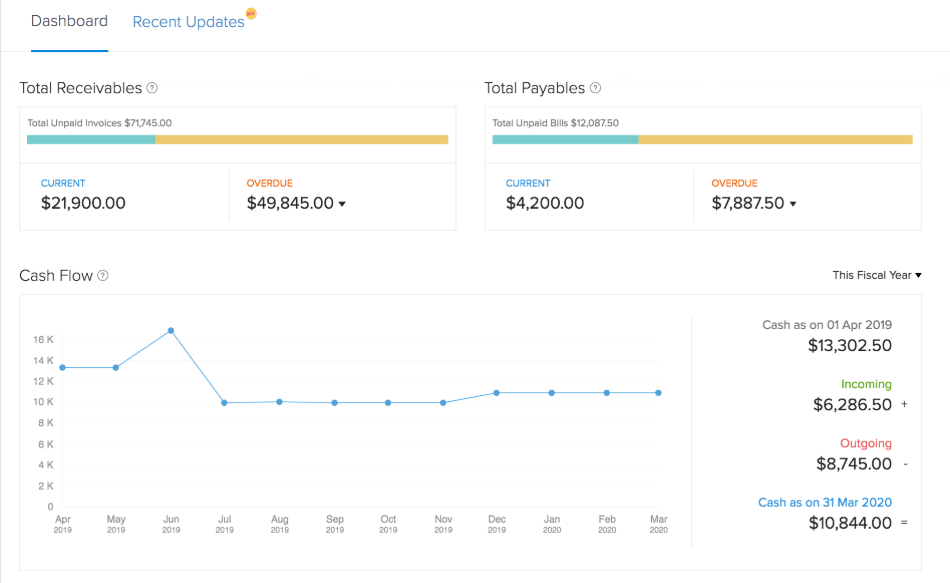
In QuickBooks, we found sometimes needed an extra step in a process. For instance, it’s not easy to set up recurring invoices – you have to set up an invoice and then open it up a second time to make it ‘recurring’. But it does have more complexity than Zoho Books in some areas, so it can be worth sticking with the learning curve.
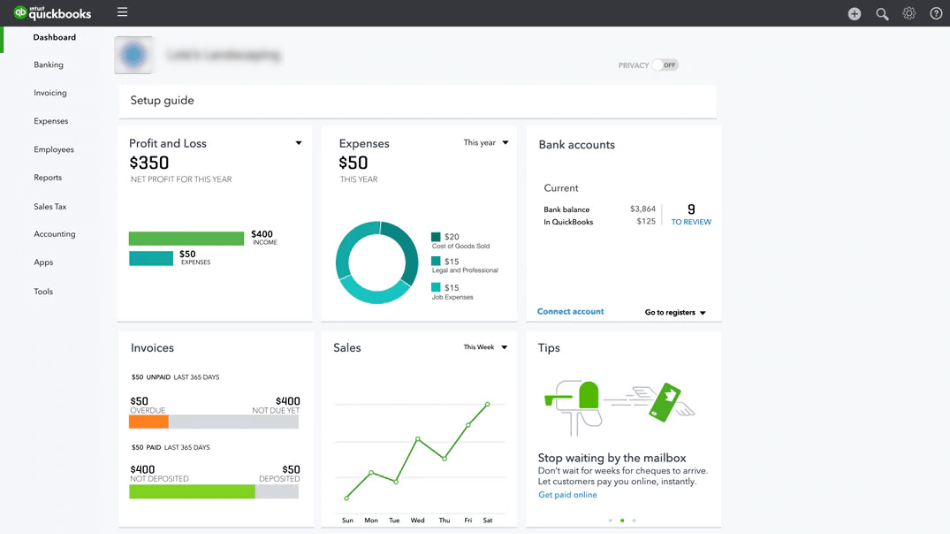
Winner: Zoho Books
4. Mobile apps
Many accounting applications are designed for desktop or for use in a web browser in the cloud, but their mobile apps have the feel of add-ons rather than being central to the software.
QuickBooks has quite good mobile apps for both Android and iOS, but they don’t give you access to the full power of the accounting system. That said, you have some great shortcuts that really use the power of the smartphone – for instance, you can scan in a taxi, hotel or retail receipts and they’ll automatically be logged in expenses. Invoicing on mobile is great if you’re providing services on customer premises and want to bill while you’re there, rather than send an invoice later – or if you’re taking orders for the stock you have in your vehicle, for instance.
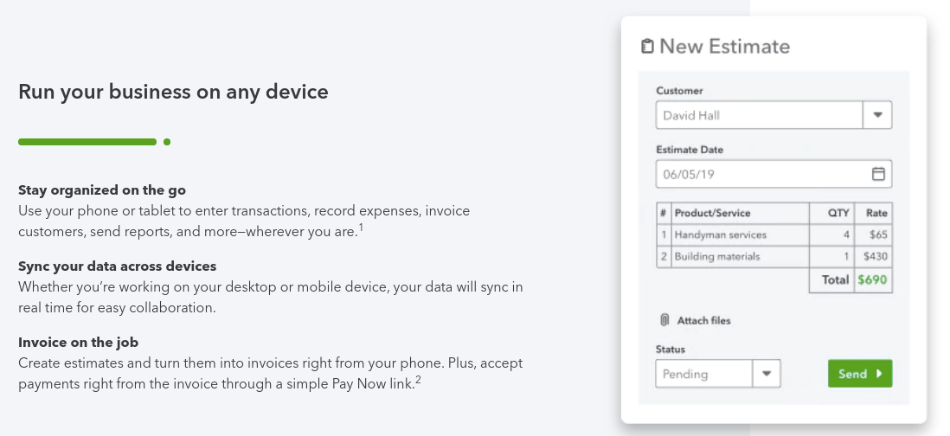
Zoho Books is a bit different and if you’re “mobile-native”, you’ll love it. All the Zoho applications, such as CRM, are available as mobile apps, as well as Books. And Zoho supports Kindle and Windows mobile devices as well as iOS and Android. Time tracking, creating quotes for customers, sending invoices – there’s more functionality in the app than in most accounts apps, and it gets good reviews on the App Store and Google Play. (The company is also fully engaged in taking feedback from reviewers and responding to concerns, which is great to see.)
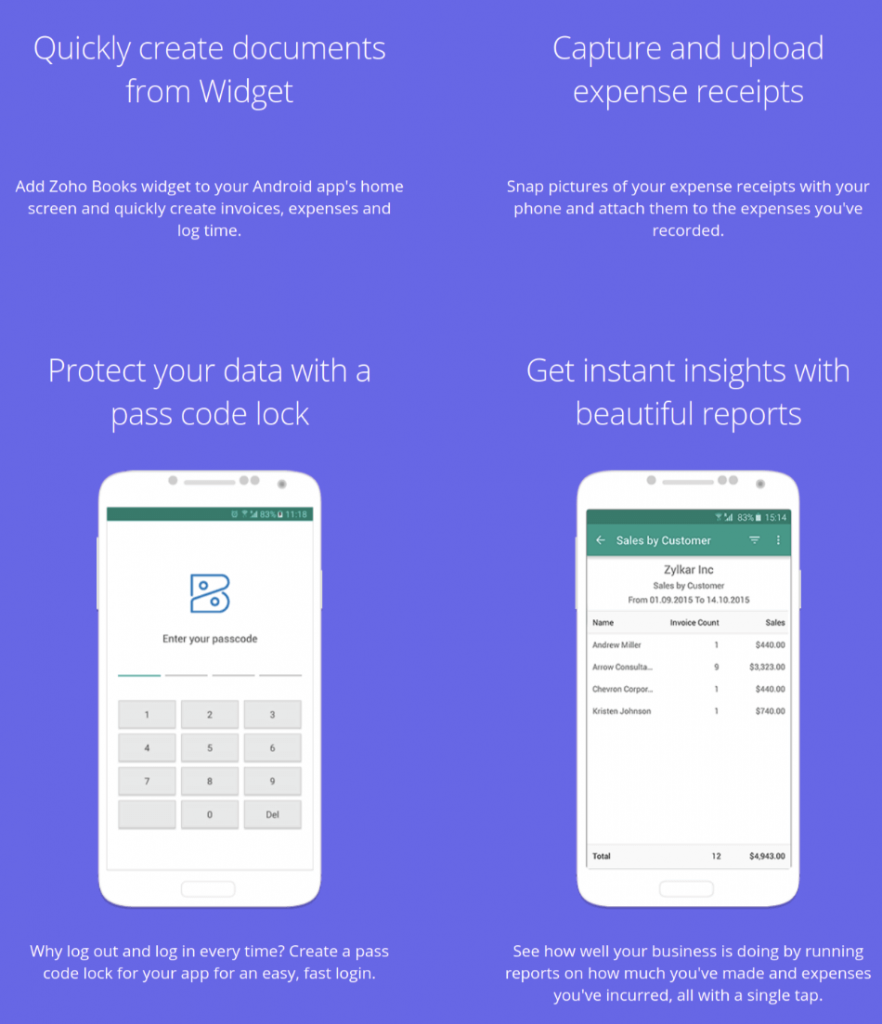
Winner: Zoho Books
5. Integrations
Zoho Books’ big advantage is its integration with other packages in the Zoho enterprise suite, such as CRM, Projects, and Sales. Its CRM is highly rated. For payments, it integrates with PayPal, 2Checkout, Stripe, WorldPay, and Square – though that’s not necessarily a huge advantage since QuickBooks can handle payments within the application without needing a separate integration.
It also integrates with Google Drive, Evernote, and Dropbox. If you’re a freelancer, Zoho Books has been reading your mail – it knows what apps you’re using and works with them. Again, it’s coming from a slightly different place than the more accountant-driven applications in this space.
On the other hand, if there’s a weakness in Zoho Books, it’s probably that it’s not great at exporting data to other apps that aren’t in its ecosystem. Grow your business, and there could be a big migration issue some years down the road.
QuickBooks Online is more future-proofed – it’s compatible with other QuickBooks editions, which offers you several upgrade paths. It integrates with homegrown Payroll and Payments apps and also supports over 500 other integrations including CRM, inventory management, different payments methods, e-commerce apps and operations management applications.
Winner: QuickBooks
6. Customer Support
Both companies offer good customer support, first of all, with online resources such as tutorials, videos, and FAQs. Both also have good in-app help facilities. QuickBooks also has an active training program including webinars and classroom training, and a lot of third-party training firms also support this software.
Zoho Academy has good articles online, including Quick Reads for targeted tips on getting the most out of the software, as well as downloadable workbooks that address the content in more detail. There’s also a support form which is well supported by Zoho staff as well as other users.
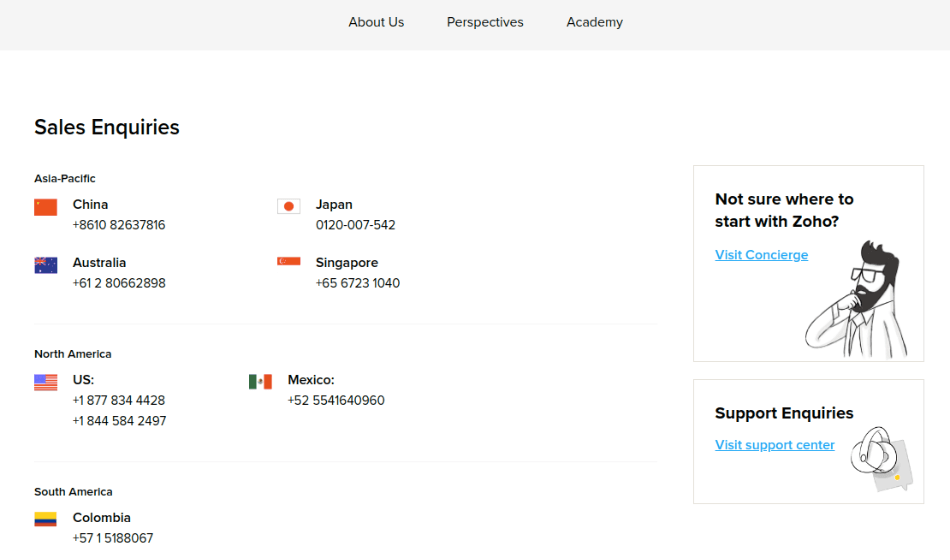
Zoho has no chat support but does offer phone and email support, and unusually offers a 24/7 service. Apparently, service can be a little rough at times, though the company is generally supportive. QuickBooks offers live chat as well as phone and email, but only over (extended) business hours.
Where QuickBooks has a big advantage is in the fact that there’s a huge community of accountants and bookkeepers who are trained in using QuickBooks. There’s a certification program, so you can be sure your accountant is fully up to speed with the software, and you may find your accountant is a real tower of strength in helping you use the application to the max.
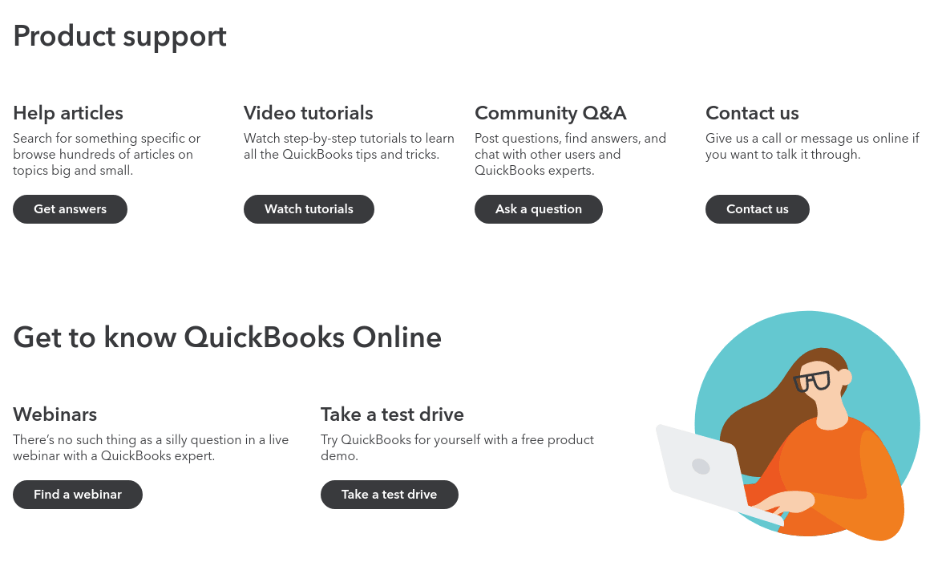
Zoho also certifies accounting firms – but the number of accountants who use Zoho Books is much, much smaller. We’re talking a few hundred, rather than tens of thousands.
Winner: QuickBooks
7. Setup
Since both QuickBooks and Zoho Books are delivered via the cloud, there’s no difficulty in setting them up on pretty much any machine as long as you’re running a major browser (Safari, Microsoft Edge, Firefox or Chrome – Zoho also supports Opera).
QuickBooks allows you to install only the particular parts of the package that you need right now. So if, for example, you don’t need payroll or inventory functions, you can set up without them. It’s easy to get the basics working.
However, QuickBooks does have quite a high learning curve. Usability has been improved over the past few years but because it’s a very high-featured system, it will take some time to learn your way around. You might decide that time’s better spent on your business.
Zoho Books is very easy to get up to speed, particularly if you use other Zoho products since the interfaces are very similar. But the setup process can spring some surprises, and is – unexpectedly for such as intuitive software – a little clunky; getting the software set upright takes a bit of time and effort. However, the fact that the default settings are well defined and appropriate for most businesses means that you can concentrate on the customization that you really need. Documentation is comprehensive.
Winner: A tie
8. Reports
Usually, QuickBooks wins the reporting section of our analyses by a country mile. It’s fully-featured, with over 50 reports as standard in its top reporting package and extensive customization capability.
But Zoho Books is no slouch when it comes to reporting. We counted over 20 reports, with good levels of detail and drill-down capabilities. For instance, sales can be analyzed by the customer, by item, or by salesperson; there are a number of inventory reports (something that’s missing from a lot of QuickBooks competitors); and you can also see how long it takes to get paid, on average, by each customer. Zoho Books also gives you activity logs which are useful for tracking work done by Zoho Books users – for instance, who issued which invoices?
However, Zoho Books only offers standard reports. It doesn’t let you customize the. QuickBooks, on the other hand, lets you customize reports and save your changes through a fairly simple process. You’ll need to go the extra mile and add Zoho Analytics if you want more in-depth, customized reporting in Zoho Books.
Winner: QuickBooks
Final Thoughts
Zoho Books put up a really strong fight against QuickBooks. It’s a good deal cheaper – though the complex pricing structure makes it a little tricky to evaluate – and it has some excellent features. It also feels very much as if it’s been designed for modern, tech-aware businesses, rather than designed for accountants and brought to the cloud later on as many accounting software do. That’s particularly true of its mobile apps.
However, Zoho Books doesn’t have quite the strength in depth of QuickBooks. Maybe in a few years’ time, it will get that sorted – the company seems to be improving its software all the time – but right now, there are a few things missing.
We’d suggest you look at Zoho Books if you’re interested in taking on the whole Zoho enterprise system, including its CRM, or if you already use other Zoho products. Its collaborative portal is also attractive to consulting businesses and others – like freelance writers or designers – who work with their clients’ in-house teams on projects.
But QuickBooks is probably best for most businesses. It’s fully featured, it has a great support structure from accountancy firms and third party trainers as well as in-company, and the number of different integrations it offers means you’re unlikely to find any need that it can’t supply.
Add to this the consideration if you’re aiming to grow your business significantly, particularly taking on employees, then QuickBooks offers you the best upgrade path, which can help future proof your accounts system. If you outgrow Zoho Books, it’s not going to be fun changing your accounts system at the same time as trying to continue moving your business forward.
That makes QuickBooks our winner – but it was a tough fight!